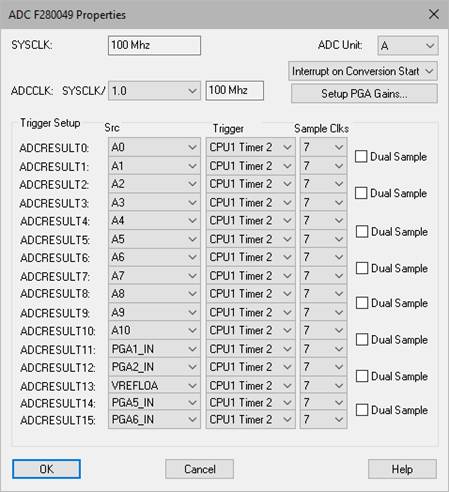
To configure the ADC, you must first insert an F28x Config block in your diagram and set the CPU to your device. Only then can you access the ADC Config Properties dialog box for the device.
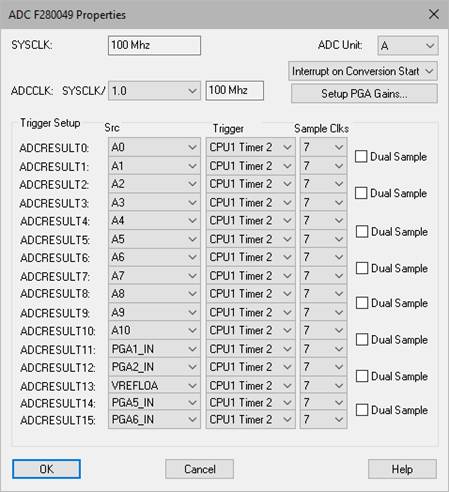
12-bit/16-bit: Specifies either a 12-bit or 16-bit analog measurement.
ADCCLK: Specifies the analog-to-digital converter clock.
ADC Unit: Specifies the ADC unit to be configured. This parameter is available on newer Piccolo chips.
Interrupt on Conversion End: Generates interrupt on conversion end.
Interrupt on Conversion Start: Generates interrupt on conversion start.
Setup PGA Gains: Invokes a sub-dialog box where you can set the gain mode and output filter resistance for all PGAs.
Single Ended/Differential: When you choose Single Ended, Embed compares a single channel relative to analog ground. When you choose Differential, Embed measures the voltage difference between pairs of channels. This parameter is available on newer Piccolo chips.
SYSCLK: Indicates the speed of the CPU clock.
Dual Sample: Lets you sample pairs of channels simultaneously.
Sample Clks: Specifies the sample and hold duration in units of system clocks.
Src: Specifies the analog pin on which to measure the voltage.
Trigger: Specifies the signal that will trigger a conversion.