Specifying Default Materials for New Objects
Define the default materials for new buildings and vegetation.
-
Specify the default material for new buildings.
- Click Buildings and the Material dialog is displayed.
-
Under Select Material, from the drop-down list, select 10: Concrete; thickness:
20 cm.
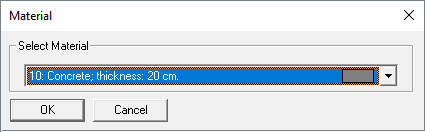
Figure 1. The Material dialog. - Click OK to close the Material dialog.
-
Specify the default material for new vegetation.
- Click Vegetation and the Material dialog is displayed.
-
Under Select Material, from the drop-down list, select 73: Default
Vegetation.
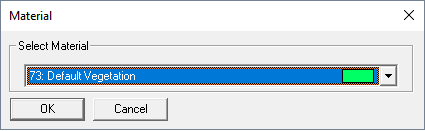
Figure 2. The Material dialog. - Click OK to close the Material dialog.
-
Click OK to close the Default Values for New
Buildings dialog.
The Image configuration dialog is displayed.
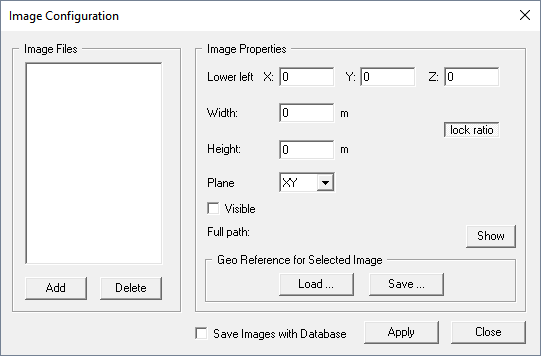
Figure 3. The Image Configuration dialog.Note: Keep the Image configuration dialog open.