Altair Pulse 2021.2 Release Notes
Overview
Pulse is a new tool that orchestrates meaningful models from the broad workflows
required to simulate complex systems of systems to the focused workflows needed to
enable fast, reliable, and repeatable modeling, analysis, and optimization. Across
the entire product development lifecycle, Pulse accelerates decision-making, and
inspires greater confidence in the process. Key features and capabilities
include:
- A digital thread that drives script consolidation, process communication, and data traceability for simulation key performance indicators (KPIs) across the enterprise, and throughout the product lifecycle.
- Digitizing best practices to increase team efficiency and analysis consistency, while reducing procedural errors and non-value-added time. More effort can be invested in using simulation to inform performance targets, evaluate attribute trade-offs, and explore what-if scenarios.
- Boosting efficiency by using multiple scripting languages to eliminate repetitive tasks across applications, even for complex processes.
New Features
- Support for Script Based Automations
- Pulse supports various script languages such as: TCL, OML, Lua, and Python.
- Support for Communication Across Altair and Non-Altair Applications
- Launch any applications and let the analyst complete workflow steps.
- Block Diagram Provides a User-Friendly Interface to Build Automations Quickly
- Drag-and-drop blocks from the library into the diagram.
- Zoom to Fit
- You can press the F key to automatically zoom all blocks to fit into the block diagram.
Known Issues
- Help
- Pulse help is only available online.
- Graphical Loop in Block Diagram
- Pulse does not support creating a loop within the Block Diagram. It will
prevent you from doing so and issue a warning in the Message Center,
except for the If task. While the loop is not supported, the Block
Diagram does not properly catch and prevent it.
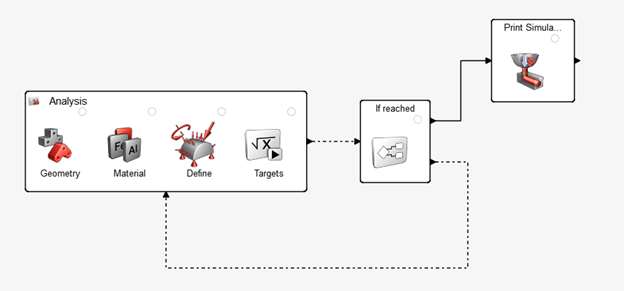
Figure 1. - Rename If Tasks
- Changing the name of an If task is currently not being restored upon opening session and export/import from library.
- HD Graphic Cards
- When using a HD graphic card or monitor, the icon inside the block is displayed off-set of the block.
- Block Diagram Refresh Issues
- In certain situations, the Block Diagram is not immediately updated properly. For example, align ports, failure to link two ports. To restore the proper display, save the session and reload. Some updates happen once the corresponding dialog is closed. For example, align port when the Edit Task dialog is open.
- Launch Task Launches an Application with Batch Files
- If a Launch Task has outputs and the application is launched using .bat scripts (for example, Simlab.bat), the output check does not happen correctly and the task is marked as a Failure.