Workbook Properties
Workbook level properties are accessed through the Workbook > Properties menu.
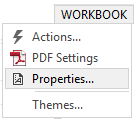
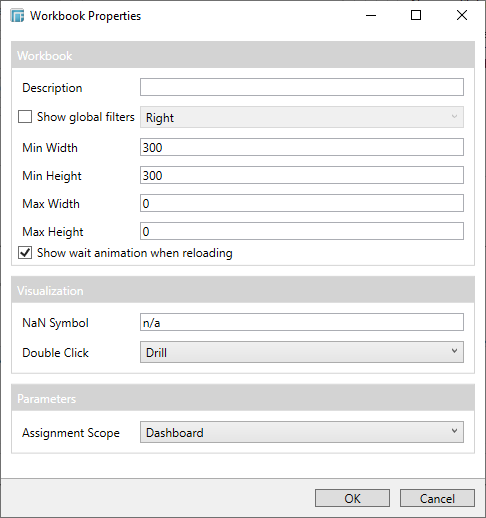
This dialog allows configuration of the Global Filters section, minimum and maximum sizes (width & height), and the ability to show a wait animation when the workbook is being reloaded.
If a dashboard is reduced in a size below these minimum values, scroll bars will be displayed.
It also allows specific properties of the visualization to be changed, including:
-
NaN Display Symbol (default to: n/a)
-
Double-click behavior to be applied to the workbook
Finally, the assignment scope for parameters used within the workbook can be specified. Choose either:
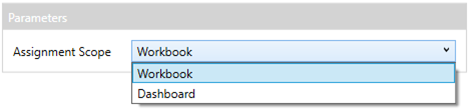
Choose either:
-
Dashboard: Parameter value changes are specific to a dashboard.
-
Workbook: Parameter value changes are globally applied across all dashboards in a workbook.


