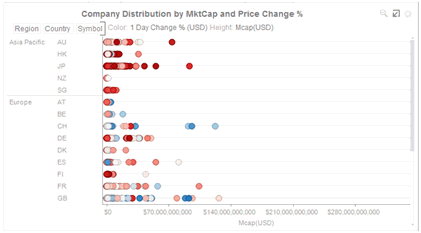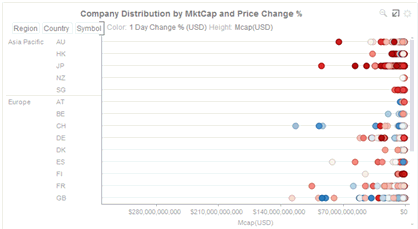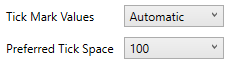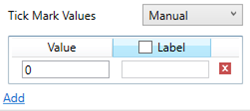Visualizations Axes
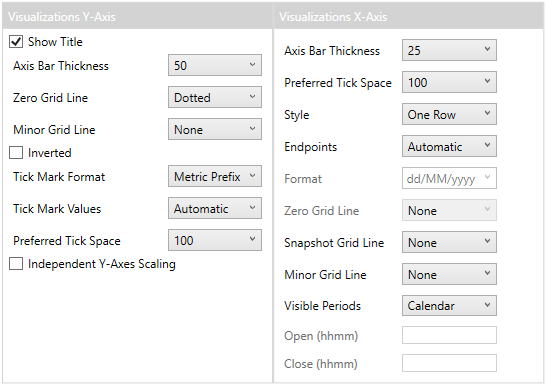
The X and Y axes of visualizations include the following settings:
|
Setting |
Description |
|
Show Title |
Displays an Axis Title Label. |
|
Axis Bar Thickness |
The margin in pixels for the axis. If set to zero, the axis is removed. |
|
Zero Grid Line
|
How a major X axis grid line is drawn. Allowed values:
|
|
Minor Grid Line
|
How minor grid lines are drawn across the axis. Allowed values:
|
|
Scale
|
Determines whether the scale of the axis is Linear, Log 10, or Power.
NOTE: Does not support zero or negative values.
For example for values between -100 and 100, the axis will be: -100, -10, 0, 10, 100 |
|
Inverted
|
Determines whether the axis is inverted. For example, the default view of the axis is displayed as: When the axis is inverted, it is displayed as:
|
|
Tick Mark Format
|
Set to From Variable to use the format string that is on the current variable displayed in the axis. Set to Metric Prefix to format the Tick labels in the numeric axes using the metric prefixes. |
|
Tick Mark Values
|
Set to Automatic for automatic axis ranges or Manual to define specific tick marks. For Automatic:
For Manual:
|
|
Preferred Tick Space |
The preferred space in pixels between the minor grid lines across the axis. |
|
Independent Y-axes Scaling |
Determines whether to have each visualization Y-axis in a cross tab automatically scaled independent of the others. |
|
Style
|
Defines that the time based axis is displayed across two rows, with the start and end points displayed on the bottom row. Allowed values:
|
|
Endpoints
|
Determines whether to display endpoints. Allowed values:
|
|
Format |
Determines the Date/Time format when the endpoint is Custom. |
|
Snapshot Grid Line
|
Determines whether a grid line is drawn showing the snapshot location. Allowed values:
When the Snapshot Grid Line is rendered, the Set Snapshot Here option will be available in the visualization context menu in the Web Client. |
|
Minor Grid Line
|
Determines how minor grid lines are drawn across the axis. Allowed values:
|
|
Visible Periods
|
Determines whether:
|
|
Padding |
The padding between the content and the border. |