Unpublish Table
The tables in any published workbook on the Panopticon Visualization Server can be unpublished.
NOTE: This functionality does not do anything with the published workbook. It just makes the data table accessible in Panopticon Designer (Desktop) for any changes in data visibility, format, etc.
Unpublishing a Table
-
Open a published workbook. Right-click on a column/field in the Data Table list and select Unpublish Table.
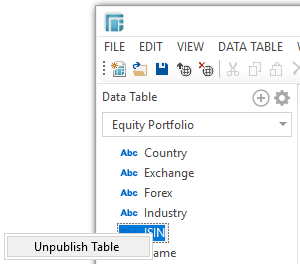
-
You can now perform changes in the upublished table in Panopticon Designer (Desktop).


