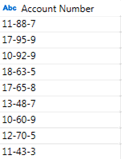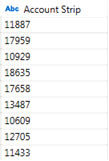Strip
Removes the sequence of characters from the values of the column you apply this operation to.
Strip
-
You can either:
-
-
right-click on a Text field
-
click the drop down
of a Text field
-
then select Clean > Strip in the context menu that displays.
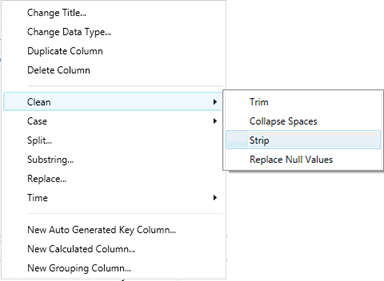
The Strip dialog displays.
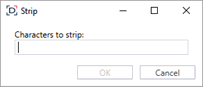
-
Enter the sequence of characters you want to strip.
-
Click OK.
Example: Account Number is the original column. The Strip operation was used to remove the dash “-“ to produce the resulting values in the column Account Strip.