Splunk
The Splunk connector allows the retrieval of data from a running Splunk instance.
Using Splunk
-
When creating a new data table, select Splunk from the Connect to data dialog. The Splunk Connection dialog is displayed:
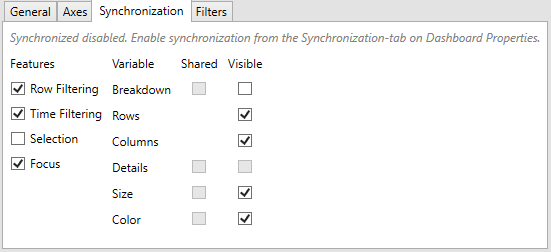
-
Update the Connection Details for the Splunk instance as appropriate (Host, Port, Username and Password).
-
Select the Application.
-
Select either a Saved Search from the listing, or Manual and define a new search query.
-
Select whether the parameters should be automatically enclosed in quotes by checking the Enclose parameters in quotes box.
-
Change the required Time zone (assuming data is stored in UTC).
-
Click OK to execute the Splunk data request. The source data is returned in the Edit Data Table view, with the fields displayed in the Data Source Preview.



