Saving to Disk
You can save Workbooks to disk and open them again at later. If the Workbook is saved to a file server, other people can simultaneously open the Workbook file with Panopticon Designer (Desktop).
Saving to Disk
You can either:
-
Click the Save
 icon
on the toolbar to save a Workbook.
icon
on the toolbar to save a Workbook.
-
Select File > Save from the menu bar or press Ctrl+S.
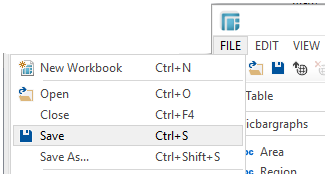
The system will request a filename the first time the Workbook is saved. This file name will then be displayed in the application title.
By default, Panopticon Designer (Desktop) saves Workbooks in the Workbooks folder that was created during installation. This folder is located in the My Documents folder under Panopticon Designer (Desktop):
\My Documents\Datawatch Desktop\Workbooks


