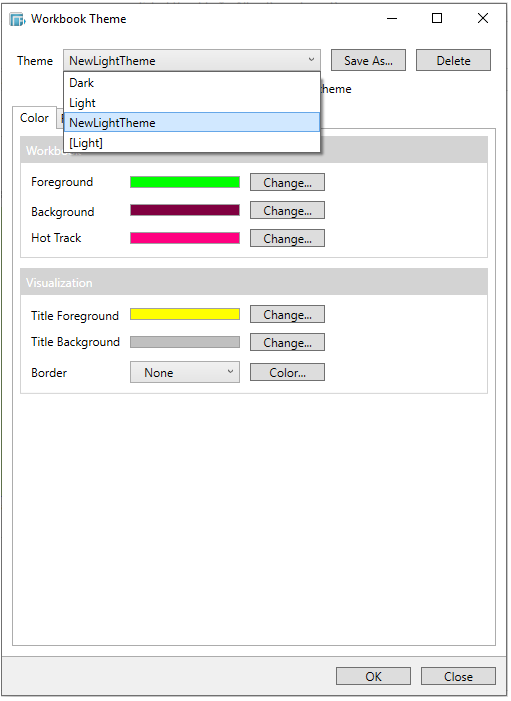Save as New Workbook Theme
A modified workbook theme can be saved to a new one.
Saving as New Workbook Theme
-
After modifying the properties of a workbook theme, click Save As.
The Save As dialog displays.
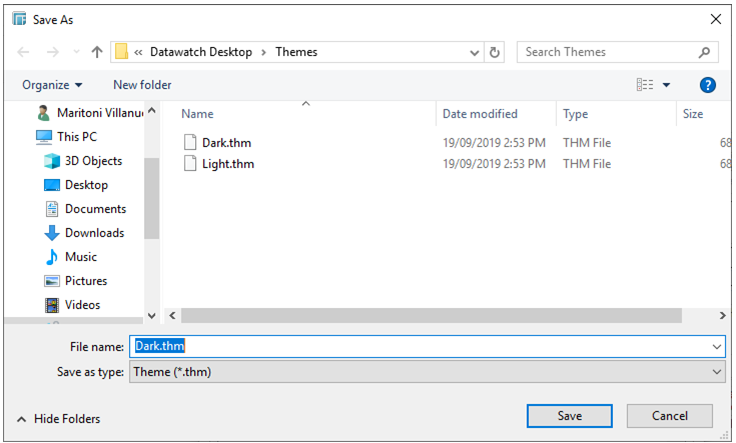
-
Enter a new file name and click Save.
It is added in the Theme drop-down list and stored in the default workbook theme directory.