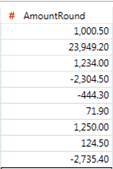Computing Round
Rounds the number to a specified number of places to the right (or left) of the decimal point.
Computing Round
-
Right-click on a Numeric field and select Compute > Round in a context menu.
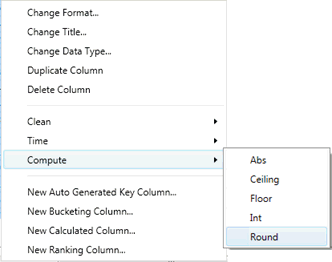
The Round dialog displays.
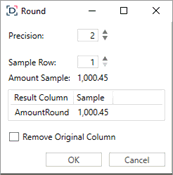
-
Enter the value or click
 in Precision set the precision for rounding.
in Precision set the precision for rounding. -
Enter the value or click
 in Sample Row to select the row number that a sample of the rounding definition that will be displayed in the Result Column box below:
in Sample Row to select the row number that a sample of the rounding definition that will be displayed in the Result Column box below:
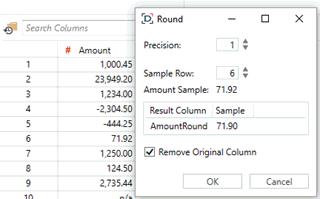
-
Check the Remove Original Column box to delete the original column and just display the new column with rounded values instead.
-
Click OK. The new rounded values are displayed.