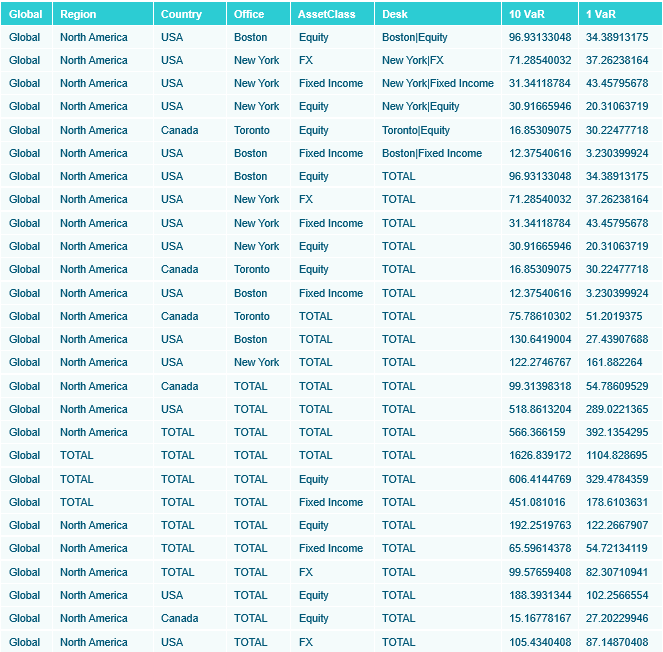Retrieving External Aggregates (Non Additive Data Sets)
In general the Panopticon Designer (Desktop) processes data that itself can aggregate through standard aggregation methods, including Sum, Min, Max, Mean, and so on. However, there may be occasions when aggregate values cannot be calculated internally, but must be retrieved separately.
When working with financial risk data, especially Value at Risk (VaR), the data will be by definition non-additive, and cannot be calculated internally within Panopticon Designer (Desktop). As a consequence, we allow aggregates to be retrieved in addition to the base data set. Configuration of the External aggregate can be supplied explicitly by the user or implicitly from the data plug-in.
An example workbook demonstrating this principle for both static snapshots and Time Series named “How to Non Additive” is included with the product.
An example data format is included below, which first lists the lowest level data, followed by the aggregates. The Column titled Desk defines whether the row is aggregate or a leaf value.
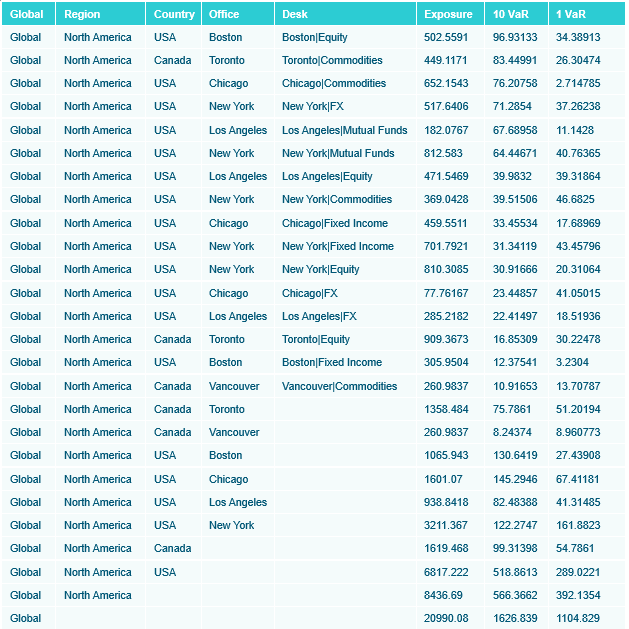
Retrieving External Aggregates
-
Retrieve your data set including both base data, plus aggregate data.
-
In the Data Table Initial Settings dialog, check the Includes Aggregate Data box and then select the text column that defines the leaf.
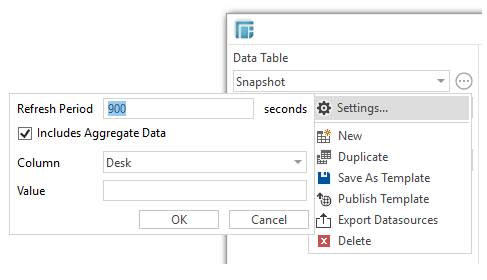
-
Select the value to determine aggregate rows. The default is blank.
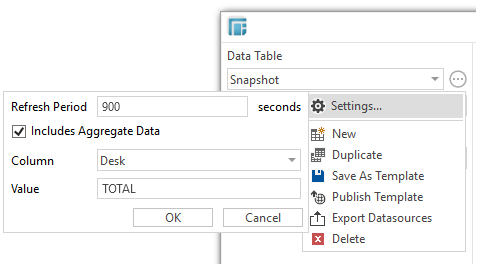
-
Click OK.
Note: Within the visualization, the default aggregation method for all variables will be set to External.
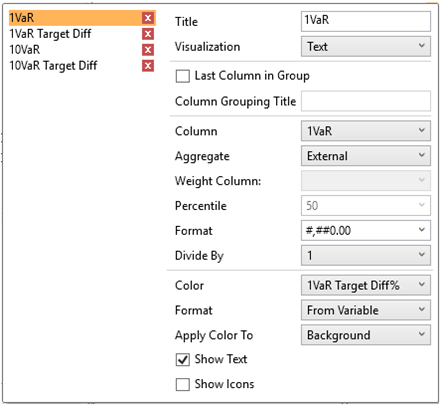
-
As long as the leaf or lowest level of data is identified by selecting a specific categorical column, multiple non-additive hierarchies can be supported. In these cases the aggregates must be supplied, where every column to the left of the selected column, is defined as a potential aggregate.
-
For example the following dataset includes the hierarchy:
Global --> Region --> Country --> Office --> Asset Class -- > Desk
It includes the base data for each desk, plus aggregates for:
Global --> Region --> Country --> Office --> Asset Class
Global --> Region --> Country --> Office
Global --> Region --> Country
Global --> Region
Global
It includes the base data for each desk, plus aggregates for:
Global --> Asset Class --> Region --> Country --> Office --> Desk
Global --> Asset Class --> Region --> Country --> Office
Global --> Asset Class --> Region --> Country
Global --> Asset Class --> Region
Global --> Asset Class