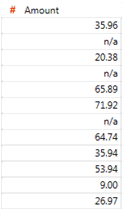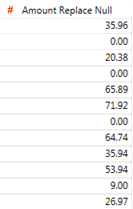Replace Null Values
Removes nulls from the values of the column you apply this operation to. You have the option of replacing null values with one or more characters.
Replace Null Values
-
You can either:
-
-
right-click on a field
-
click the drop down
of a field
-
then select Clean > Replace Null Values in the context menu that displays.
Text
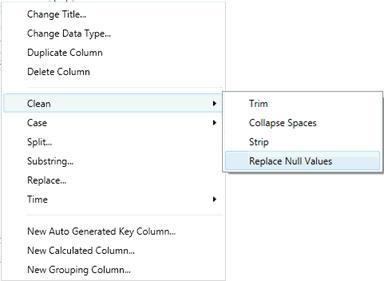
Numeric
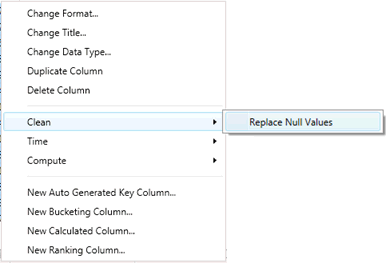
Date/Time
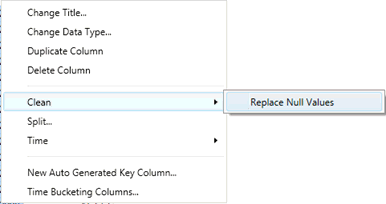
The corresponding dialog of the field you selected displays.
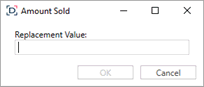
-
Enter the characters you wish to replace nulls with.
-
Click OK.
In this example, Amount is the original column. The Replace Null Values operation was used to remove the null values (n/a) and replace with 0 to produce the resulting values in the column Amount Replace Null.