Real-Time Streaming
| The
streaming status is set to Stopped
when data is not from a streaming source.
Or when on Design Mode. |

|
| In
this case on the toolbar, the Refresh
icon is enabled, but the Pause
Real-Time icon is disabled.
When in Presentation Mode: |

|
| If
a streaming source has been selected but the source is not available,
the status will display Waiting.
|
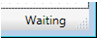
|
| If
the streaming source becomes available, the status will change
to Streaming.
|
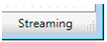
|
| Additionally
the Pause Real-Time
toolbar icon will become enabled.
|

|
| Clicking
on this icon, causes it to highlight, pause streaming sources.
|

|
| As
a consequence the streaming status displays Paused.
|
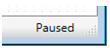 |


