Rank Filtering
Rank filtering only uses the leaf item of the breakdown when creating the ranking. Consequently, this makes the number of items consistent, regardless of the hierarchy. Note that this behavior also applies to crosstabs.
Rank Filter is available in all non-time series visualizations that use the Size or Height variable:
It is also available in the Record and Table visualizations.
Rank Filtering
-
Click the Settings icon of any visualization except for the Time Series visualizations. The corresponding Settings dialog is displayed.
For the Treemap Settings:
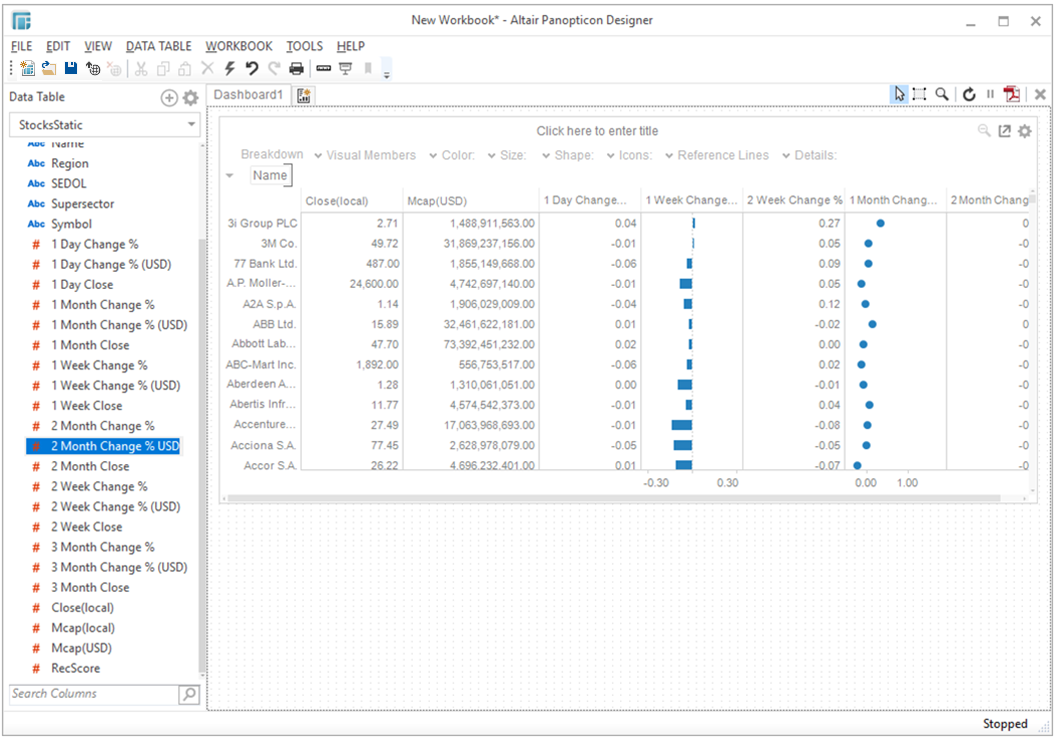
-
Check the Rank Filter box.
-
You can opt to Rank Filter either By Heigh/Size or By Sorting.
Selecting By Height/Size allows you to filter the visualization based on column on the Size or Height variable:
Example 1: Close(local) as the Size variable
The Top 10 values (i.e., 8951.T, 8952.T, 8959.T, 8954.T, 8957.T, 8953.T, 9022.T, 2432.T, 1605.T, 9433.T) of the leaf item (i.e., Symbol) for the next-to-leaf-node (i.e., Supersector) in the breakdown are displayed.
Example 2: Mcap(USD) as the Size variable
There are also two drop-downs displayed in the visualization:
-
-
Direction: Top, Top & Bottom, or Bottom
-
Number of limit displayed: All, 5, 10, 100, 1k, or 10k
-
Examples:
-
Top 10
-
Bottom 10
-
Top & Bottom 10
Selecting By Sorting displays:
-
-
All
-
-
-
Bottom 5, 10, 100, 1k, or 10k
-
-
Check the Fixed in presentation mode box.
This disables the drop-down lists in the Presentation Mode. Only the labels of the options are displayed:
-
Click Close.


