Rserve
The Rserve connector allows the retrieval of an output data frame from a running Rserve process.
For R connectivity, R must be first installed, together with the Rserve library. Additionally R must be open, and the Rserve library must be loaded and initialized.
Using Rserve
-
When creating a new data table, select Rserve from the Connect to data dialog. The Rserve Connection dialog is displayed:
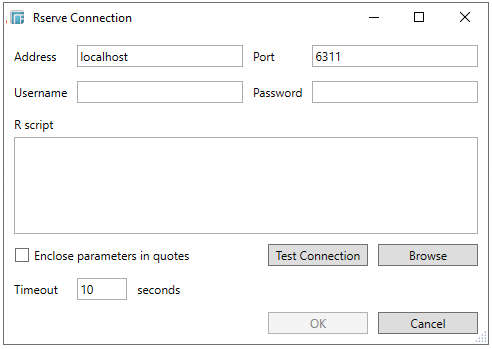
-
Update the Connection Details for the Rserve instance as appropriate (Address, Port, Username, Password).
-
Enter the required R script to execute on the active Rserve instance. You can also opt to click Browse to select a R script file.
-
Select whether the parameters should be automatically enclosed in quotes by checking the Enclose parameters in quotes box.
-
After entering a valid R script, click the Test Connection button. A confirmation dialog displays to show that the connection was successfully established.
-
Click OK to execute the R script, and return the resulting R data frame.
A Timeout is set to 10 seconds by default to ensure that slow running R scripts, do not impact other areas of the product.


