Publish to Panopticon Visualization Server
IMPORTANT: The Publish option is enabled only when Panopticon Designer (Desktop) is connected to a Panopticon Visualization Server.
Publishing to the Server
-
You can either:
-
-
click the Publish
 icon on the toolbar to publish
the open Workbook to the Panopticon Visualization Server.
icon on the toolbar to publish
the open Workbook to the Panopticon Visualization Server.
-
-
-
select File > Publish from the menu bar.
-
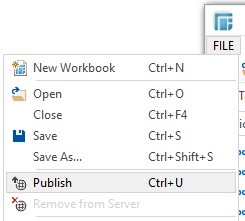
The Publish Workbook dialog is displayed.
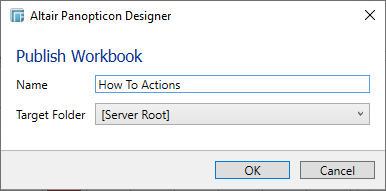
-
Enter the Name for the published version of the Workbook.
-
Select the Target Folder of the published workbook.
You can opt to publish it to a folder or sub-folder defined on the Panopticon Server:
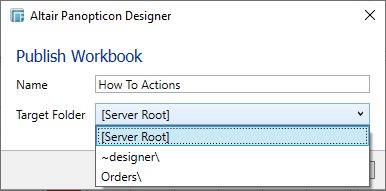
NOTE: The published workbooks will use the access restrictions of the selected folder or sub-folder. Refer to Secure Access section in the Panopticon Server Installation and Troubleshooting Guide for more information.
-
Click the OK button.
A notification message is displayed.
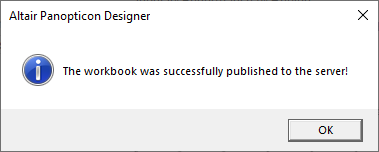
Click OK.


