Primary Layouts
Panopticon Designer (Desktop) has four primary layouts:
-
Workbook Summary
Displays the list of folders and workbooks.
You can specify the view mode by selecting
 or
or  icon at
the bottom left of the layout.
icon at
the bottom left of the layout.
In the Icons
 view:
view:
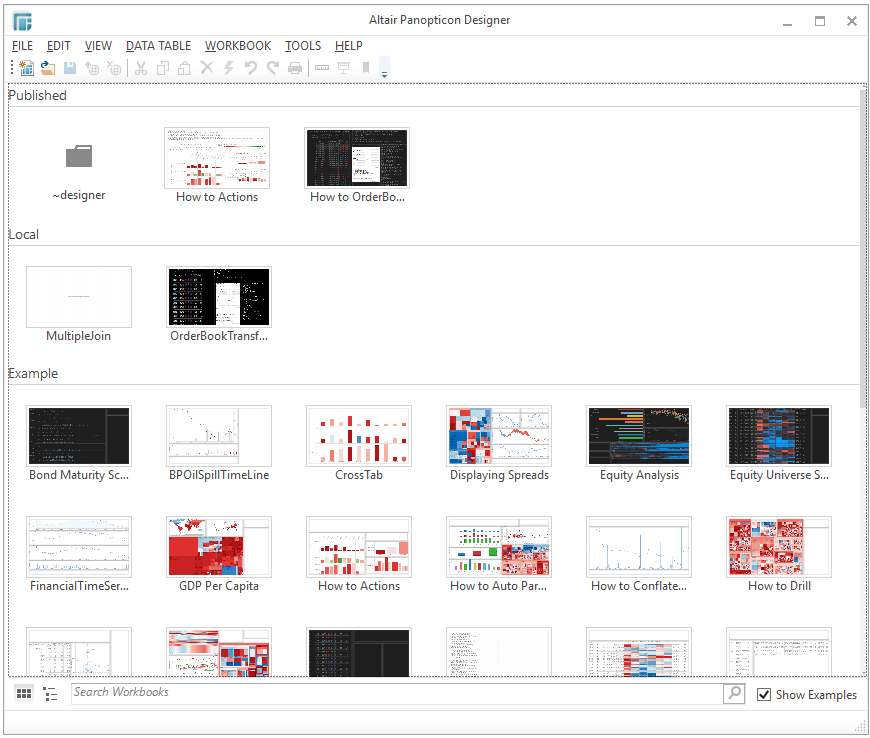
In the Details
 view:
view:
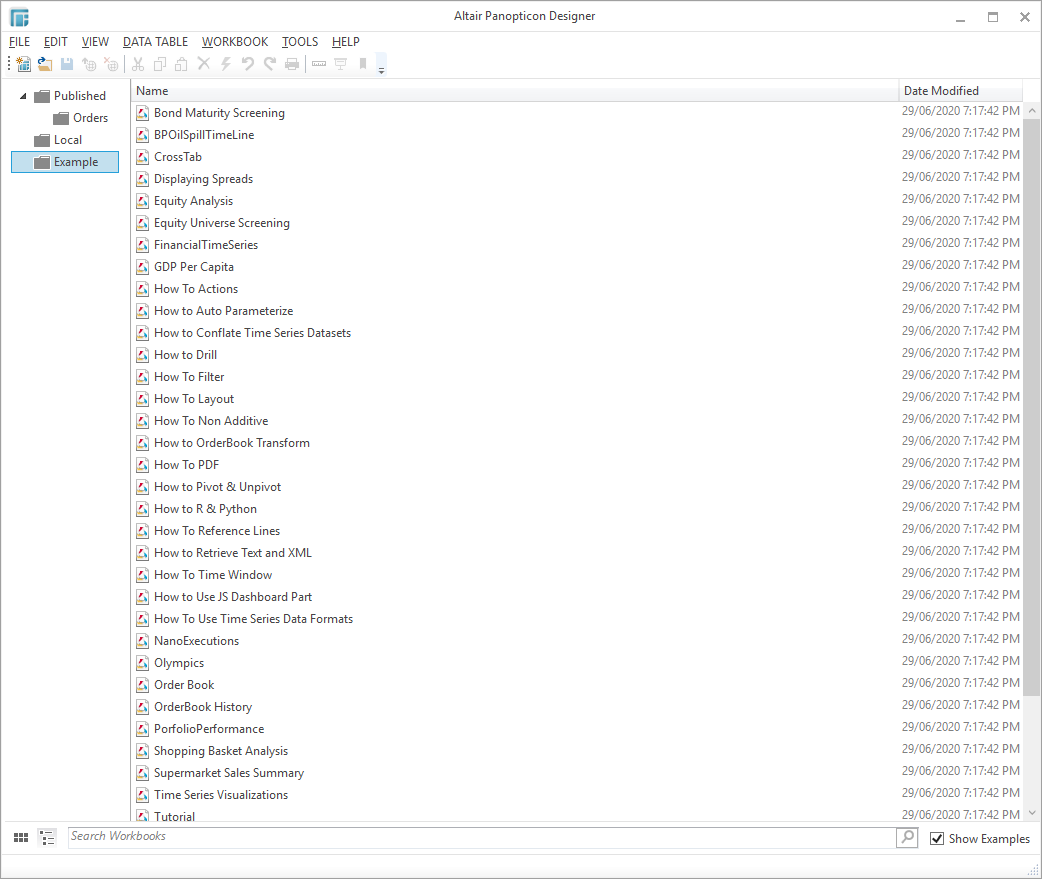
-
Edit Data Table
Allows the process of collecting, cleaning, and consolidating data into one data table, primarily for use in analysis.
Also, defining parameters, new columns, transforms, and previewing of data.
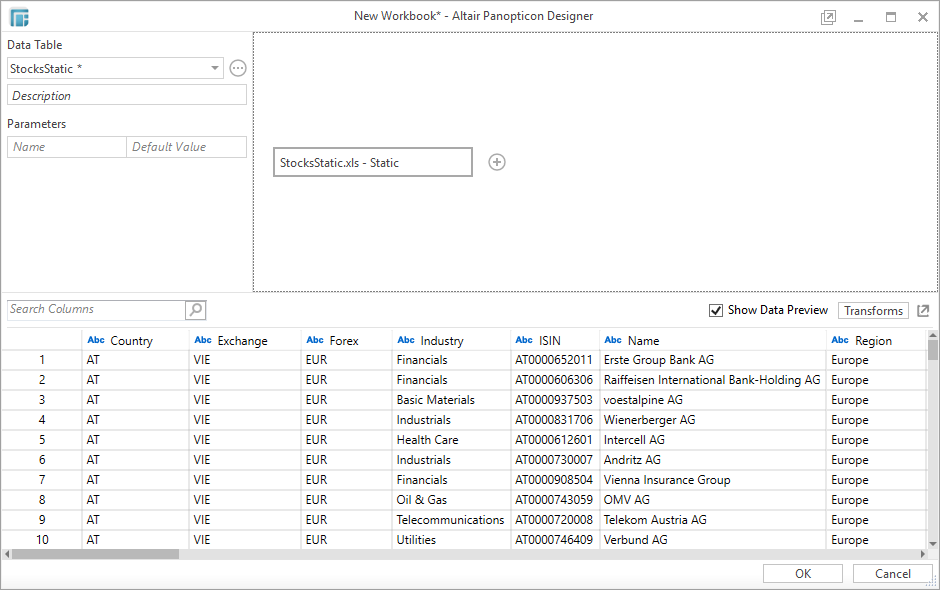
-
Open Workbook in Design Mode
Allows you to build dashboards by adding visualizations, filters, action controls, legends, labels, and images based on the data tables that were added in the Edit Data Table.
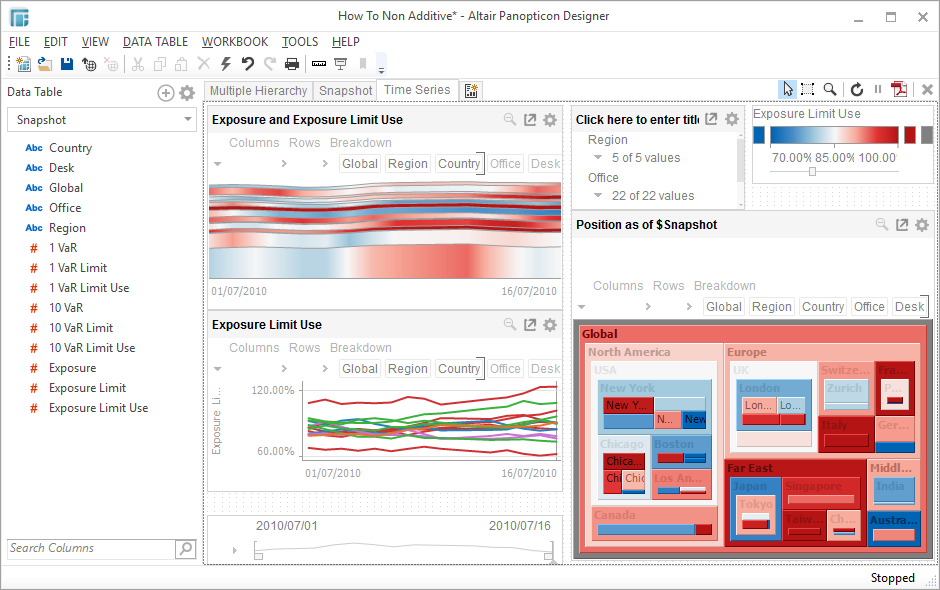
-
Open Workbook in Presentation Mode
This is how the workbook will be displayed in the Web Client, the thin version of the Panopticon Designer (Desktop), which provides the functionality to view a workbook in the browser.
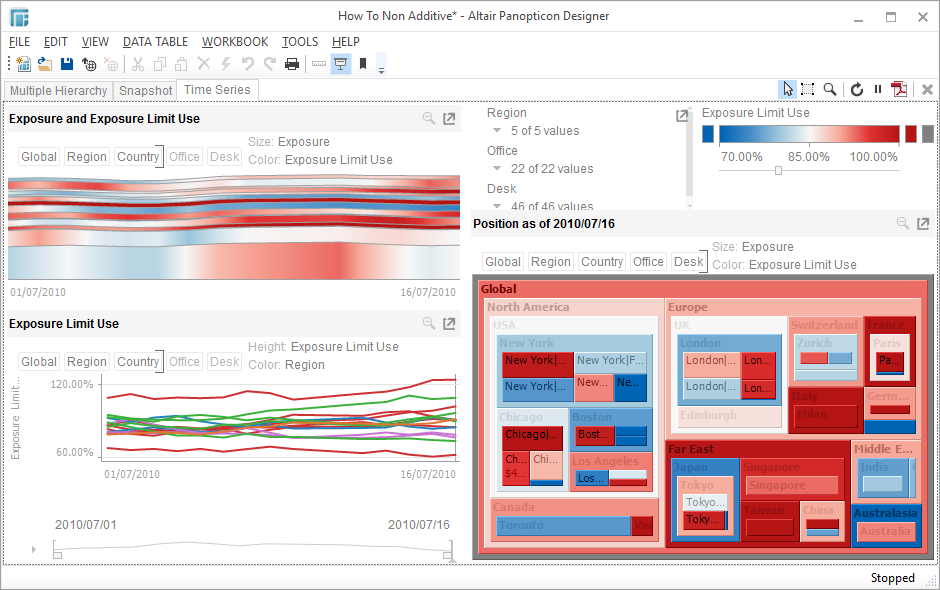
Each layout shares the same menu bar and toolbar for quick access to common operations.
Menus and toolbar icons are enabled and disabled as appropriate within the application depending on the task being performed.


