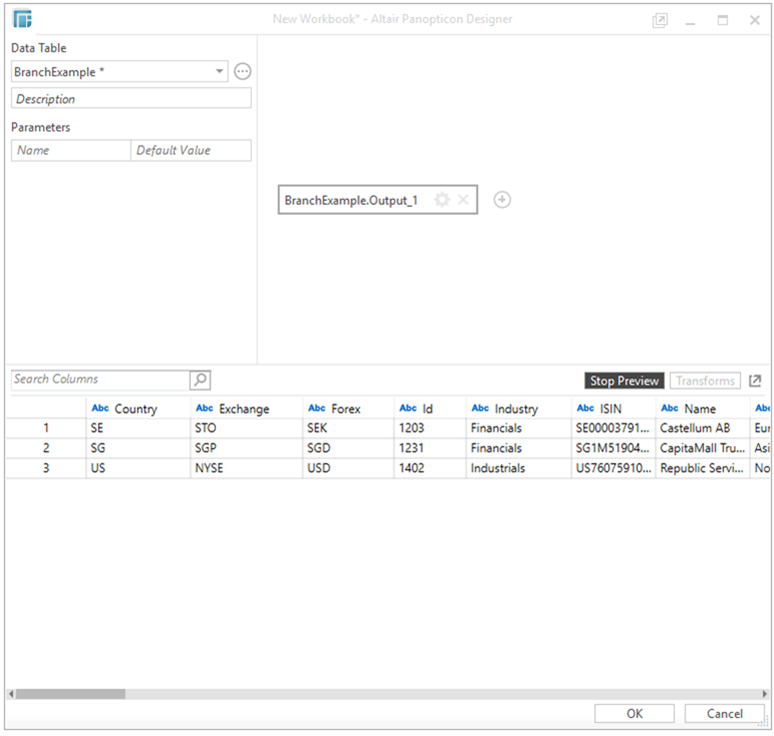Previewing Streaming Data
Opening data through a streaming connector displays the Start Preview button on the Data Source Preview section of the Edit Data Table window.
For example, opening a data source using the Apache Kafka connector displays the following preview:
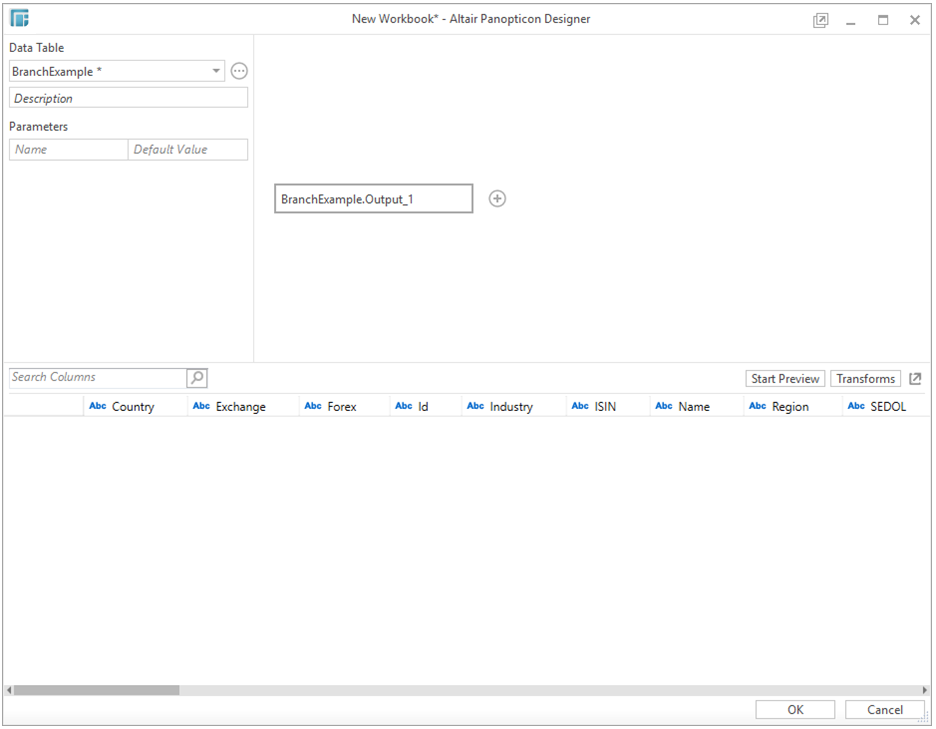
Initially there is no data. Clicking the Start Preview button displays the data and refreshes the values depending on the defined Refresh Period. The Start Preview button eventually changes to Stop Preview.
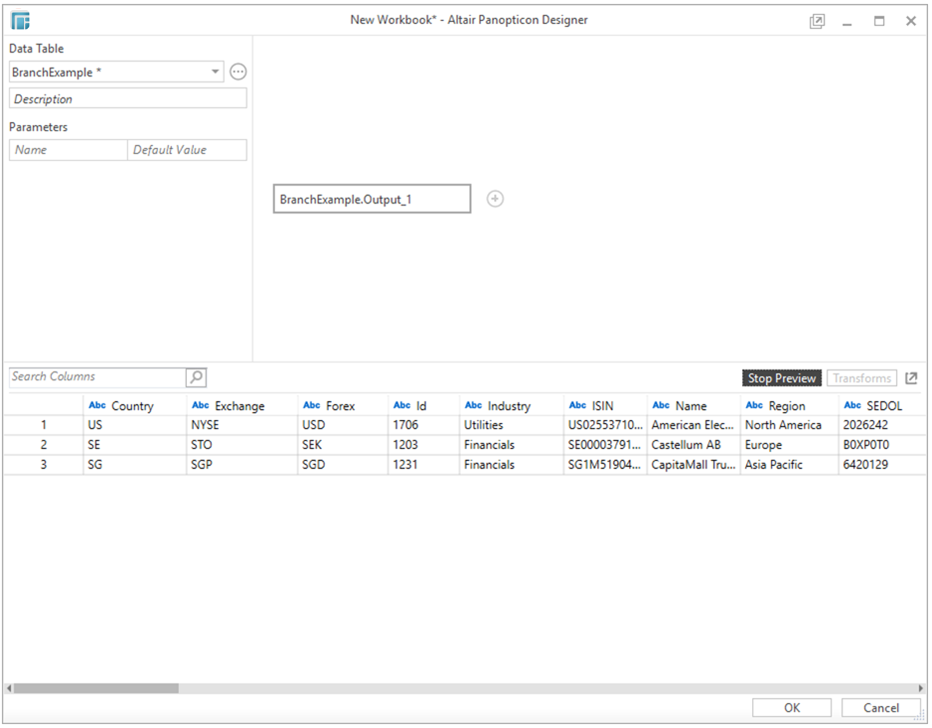
Click Stop Preview to stop refreshing values of the streaming data.
NOTE: When previewing streaming data, the Settings icon is disabled.