Parameterize Feature
The Parameterize option under Query Options allows for a specific, single field, filter. The main advantage to the Parameterize feature is that, unlike the using a Query Document, it can take a parameter that contains an ObjectId string and correctly filter on it.
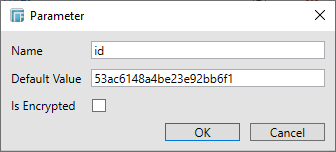
To use the parameterize feature, open the Settings dialog with a parameter already defined in Panopticon Designer (Desktop). Select the Parameterize option and then define which Panopticon Designer (Desktop) parameter to use and then what column to filter on. This is a simple equality comparison.
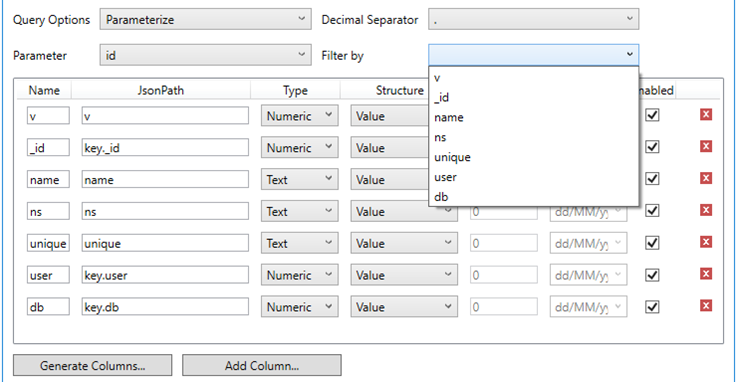
Using the parameter defined above and this selection, only rows with the _id field equal to 53ac6148a4a4be23e92bb6f1 would display in the table.


