PDF Settings
The PDF output settings are defined on a workbook basis.
Setting PDF Ouput
-
Within the Panopticon Designer (Desktop) use the menu: Workbook > PDF Settings.
The PDF Settings dialog displays.
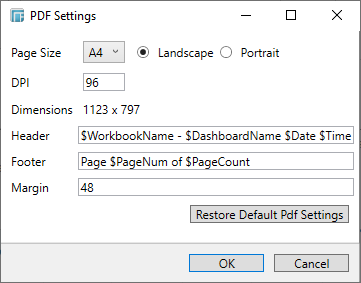
-
Configure the following PDF output properties:
-
-
Page Size
-
Orientation – Landscape or Portrait
-
Dots per Inch (DPI) – The higher the number of the dots, the higher the quality of the print.
-
Dimensions – The output resolution (Height X Width) based on the specified DPI, paper size, and resolution.
-
Header and Footer
-
Page Margin
-
-
Click Restore Default PDF Settings to revert to the default properties.
-
Click OK.


