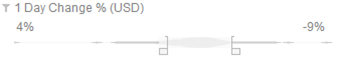Numeric Range Filters
Numeric Range Filters use the absolute values contained in your database. They show the distribution curve for your data along with the range from the lowest to the highest value in your data set.

You can drag the handles at either end of the filter to isolate the region of interest. The legend shows the selected filter values in gray.

You can cross the handles so that the data at each end of the range is included. This filters out data in the middle of your data set and lets you focus on the outliers.