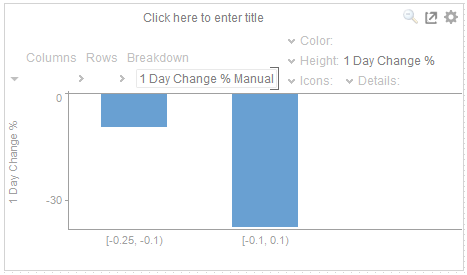Adding Numeric Manual Bucketing
Numeric data is represented as a continuous set of values in displays and filters. Sometimes it may be necessary to manually specify customized limits. This can be achieved with Manual bucketing.
Adding Numeric Manual Bucketing
-
Right-click on the numeric field, and select New Bucketing Column…
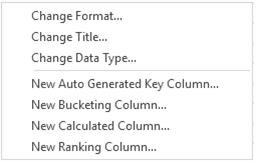
The Create Bucketing Column dialog displays.
-
Then set Bucketing Mode to Manual.
The Limits and Bucket Name fields are displayed.
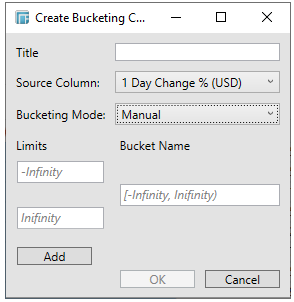
-
Specify the customized limits of a bucket:
-
-
enter the -Infinity value into the Limits box with the minimum limit value of the bucket.
-
This value is displayed in the Bucket Name box replacing the -Infinity value.
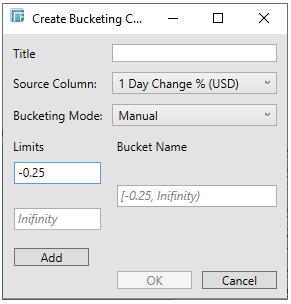
-
-
enter the Infinity value in the Limits box with the maximum limit value of the bucket.
-
This value is displayed in the Bucket Name box replacing the Infinity value.
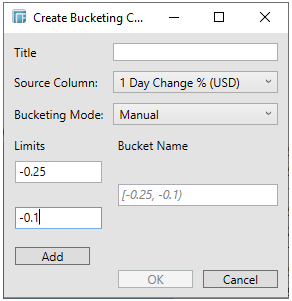
The range of the limits is now displayed in the Bucket Name box. You can opt to modify the Bucket Name.
-
To add more buckets, click Add.
Another bucket definition boxes are displayed.
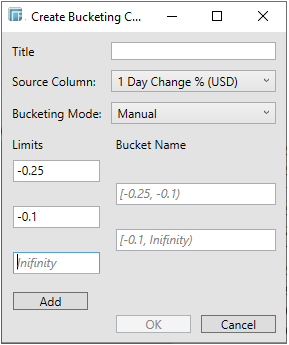
Note that the preceding Infinity bucket value is now the minimum limit value of the new bucket.
-
Replace the Infinity value in the Limits box with the maximum limit value of the new bucket.
This value is displayed in the Bucket Name box replacing the Infinity value.
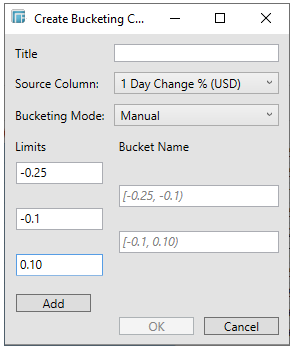
-
After you are done adding buckets, click OK.
The new Manual bucket column will appear in the output data schema.
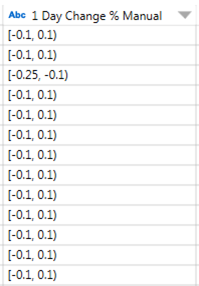
This can then be used in a visualizations breakdown to display data samples.