Investigation through Filtering, Drilling, and Zooming
On a complex cross tab with a large number of smaller visualizations, it can be difficult to see the detail of each child visualization.
Three approaches can be used to focus attention on particular areas:
-
Filtering
-
Zooming
-
Drilling
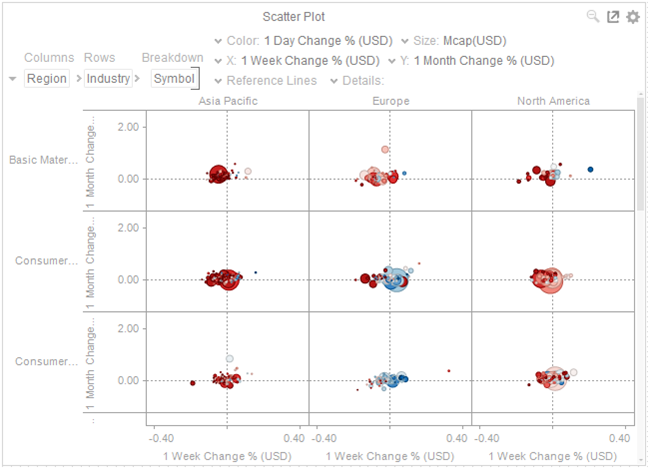
Scatter Plot Cross Tabbed by Region & Industry
Zooming into the Scatter Plot by rotating the mouse wheel allows the small multiple under the mouse pointer to be expanded.
Hold down the Ctrl key while dragging your mouse to pan around within the zoomed area, to focus on other of the small multiple scatter plots.
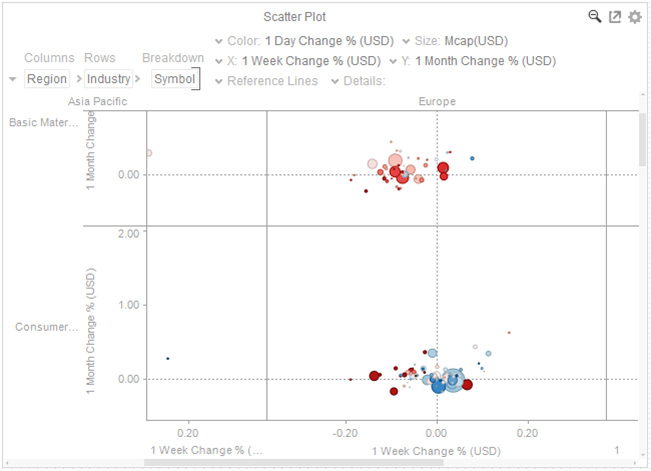
Zoomed into the Cross Tabbed Scatter Plot
Drill into the cross tab by either:
-
Double-clicking on a Scatter Point
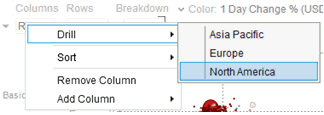
-
Right-clicking on the Cross Tab control to display the context menu, and selecting Drill.
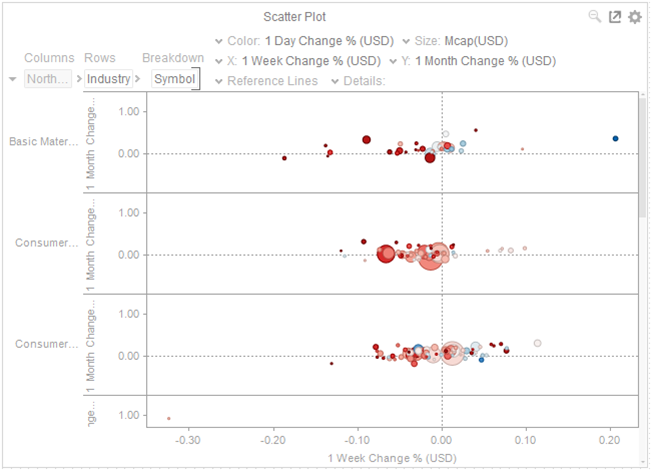
Drilled into the Cross Tabbed Scatter Plot


