Importing/Merging Workbooks
Existing workbooks can be imported into an open workbook, merging the two together, and consequently allowing easier collaborative working.
Importing/Merging Workbooks
You can either:
-
Select Import Workbook from the File menu item.
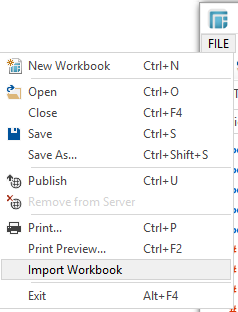
-
Browse to the required workbook, and click Open.
Dashboards and data tables from the selected workbook will be added to the open workbook. If a dashboard or data table with the same name is already present the import operation simply changes the name of the imported dashboard/data table.


