Panopticon Designer (Desktop) Help Options
Clicking Help on the Panopticon Designer (Desktop) menu allows users to perform the following actions:
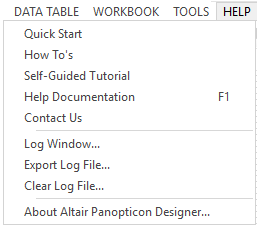
-
Quick Start – Displays the Quick Start guide in using Panopticon Designer (Desktop). From opening and logging on to Designer, connecting to a data source, creating a new workbook, adding and enhancing visualizations, to saving the workbook and publishing to the Panopticon Visualization Server.
-
How To’s – Displays the Altair Panopticon Designer (Desktop) playlist in YouTube where users can play videos to learn more about how Designer works.
-
Self-Guided Tutorial – Displays the Tutorial workbook in Panopticon Designer (Desktop) with guided steps in using the product.
-
Help Documentation – Displays the Help documentation where users can search for topics in using Panopticon Designer (Desktop).
-
Contact Us – Displays Altair Engineering, Inc. locations and contact information.
-
Log Window - View entries of particular Log types.
-
Export Log File - Exports the Panopticon Designer (Desktop) log file.
-
Clear Log File - Clears the current Panopticon Designer (Desktop) log file.
-
About Altair Panopticon Designer (Desktop) – Displays Panopticon Designer (Desktop) Copyright information, version number, and bitness.


