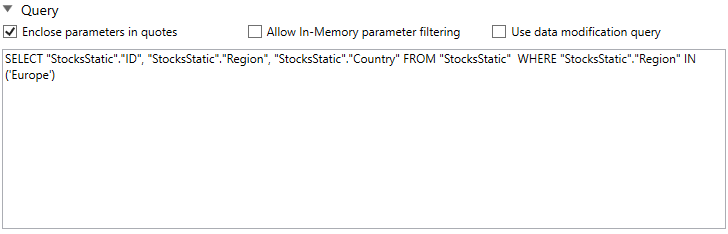Generated SQL Queries - Tables & Views
The Tables & Views section allows through form inputs the generation of an appropriate SQL query, which is displayed in the Query section.
When a table or view is selected from the listing, the list of available columns is displayed on the right.
If any parameter name matches a listed column name it will be listed to the right of the appropriate column.
The corresponding Aggregate of a listed column name it will be listed to the right of the appropriate column.
This match is simply a default, and can be modified as required.
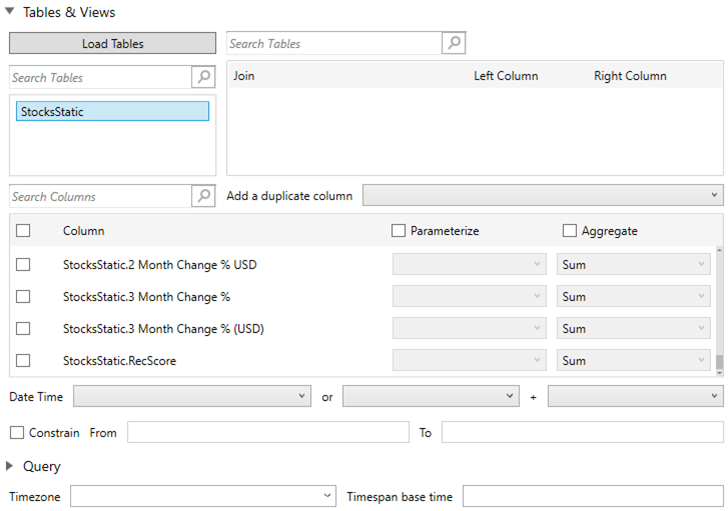
Check the column box, the SQL query will be updated to display this Output Column.
If the Parameterize box is checked, the SQL query will be updated to refer to this parameter.
The SQL will show the default parameter value, although at run time it will be dynamically modified to use the selected parameter value.
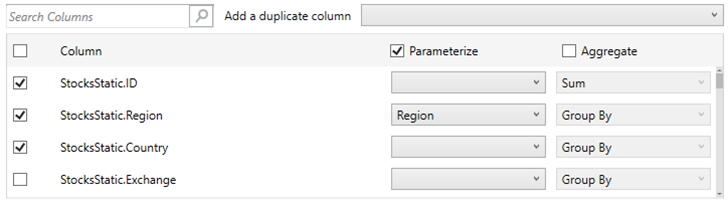
If the Aggregate checkbox is selected, the SQL query will be updated to refer to this aggregate.