Filter Box Display
When a filter is applied, a filter icon displays to the left of the filter title and on the top right of each dashboard.
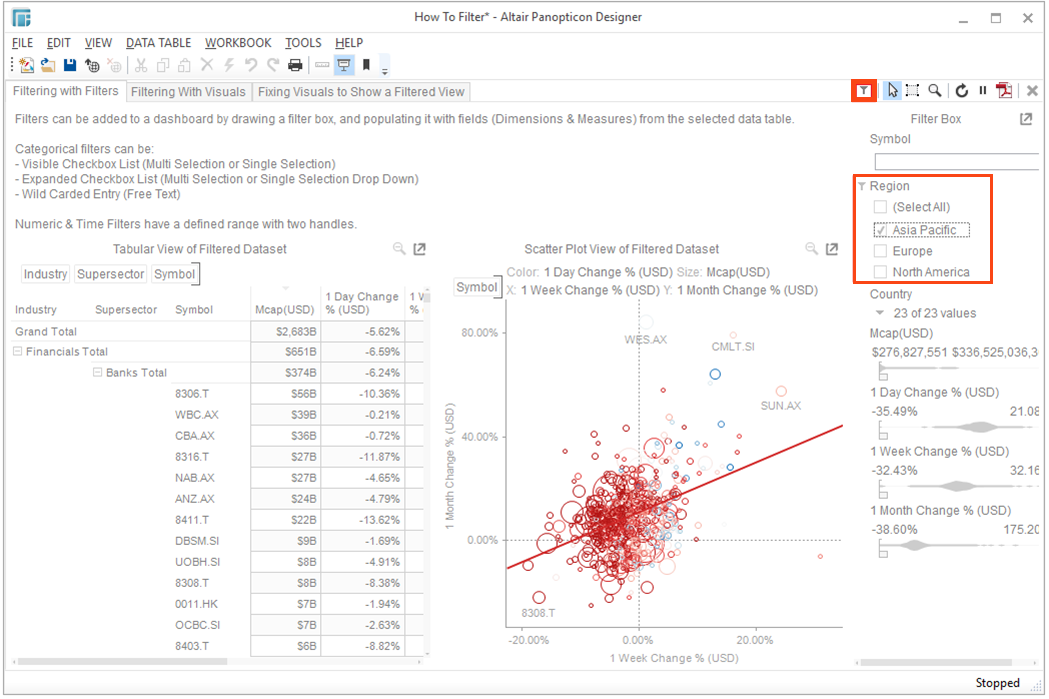
The layout of the filter box can be modified by right-clicking on the filter box to display its context menu:

Where the items correspond to:
-
Show Active
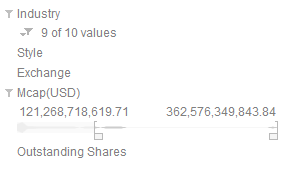
-
Collapse All
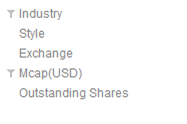
-
Expand All
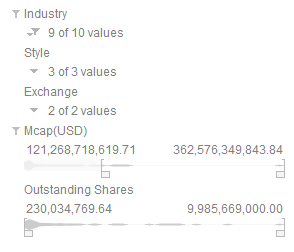
-
Reset All
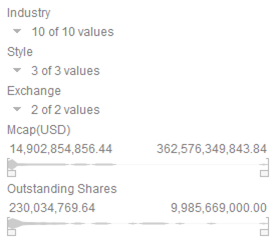
In all cases, clicking on a specific filter, allows it to swap from expanded to collapsed.


