Export Log File
Retrieve the Panopticon Designer (Desktop) log file using the Help menu.
Exporting Log File
-
Click Help > Export Log File. The Export Log File dialog displays.
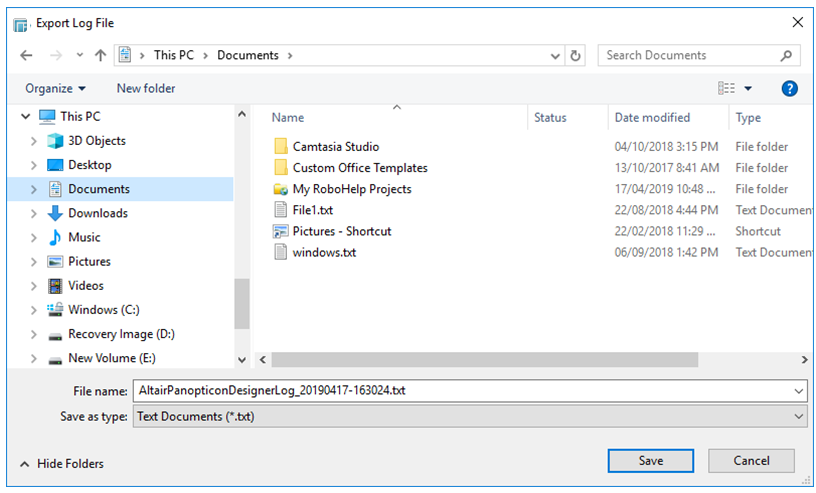
-
Enter the name of the log file and click Save. You can also opt to retain the default export log file name.


