Email Alerter
Defining Email Alerter
-
Select Email Alerter in the Alerter type drop-down list.
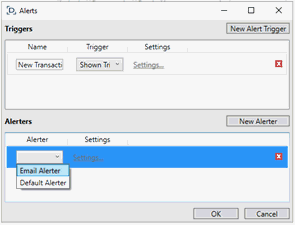
-
Click Settings. The Settings dialog is displayed.
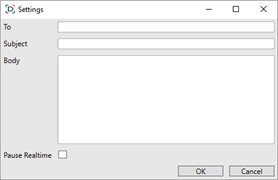
-
Enter the e-mail of the recipient into the To field.
-
Enter the mail message subject to be used in the e-mail notifications into the Subject field.
-
Enter the content of the email into the Body field.
-
Active or deactivate Pause Realtime.
-
Click the OK button.
-
To delete Triggers or Alerts that are no longer required, click
.