Elasticsearch 6.x
The Elasticsearch 6.x connector allows you to connect and access data from an Elasticsearch cluster using Transport Client.
NOTES:
-
The Elasticsearch 6.x connector supports Elasticsearch 6.x versions. In addition, it will only work when Panopticon Designer (Desktop) is connected to the Panopticon Server.
-
Elasticsearch 5.x and 6.x connectors will not work in a single Panopticon Visualization Server instance due to conflicting Elasticsearch API dependencies.
Using Elasticsearch 6.x
-
When creating a new data table, select Elasticsearch 6.x from the Connect to data dialog. The ElasticSearch 6.x Connection dialog displays.
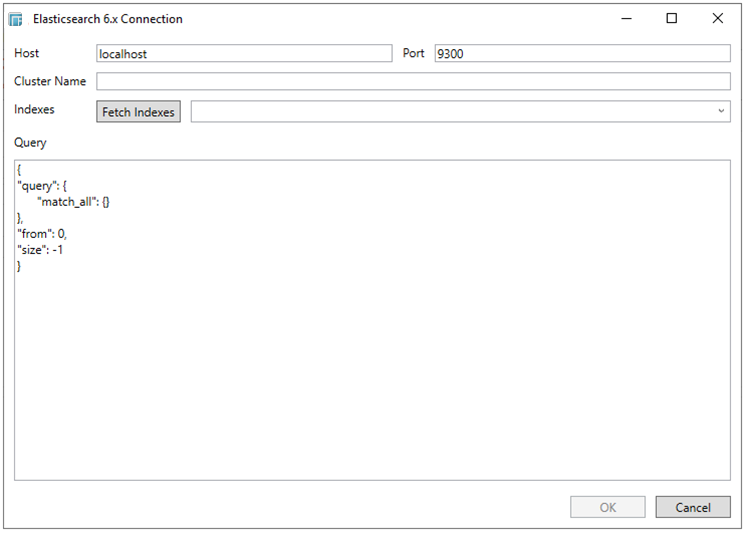
-
Provide the following information:
-
-
Host
-
The host name of any node in your Elasticsearch cluster, or localhost for a node on your local machine.
-
-
Port
-
The port running the Elasticsearch HTTP service (default is 9300). If the port you wish to use is different from the default port, change the value to the correct one.
-
-
Cluster Name
-
The cluster name that can be used to discover and auto-join nodes.
-
Click Fetch Indexes. This populates the drop-down list.
-
Select an Index in the list.
-
Enter an optional JSON-encoded request body in the Query box.
-
Click OK to confirm the query and retrieve the records set into Panopticon Designer (Desktop).
The flat record set corresponding to the executed query is returned from the data source and displayed in the Edit Data Table view with the data source name as the title and fields listed in the Data Source preview when the Show Data Preview box is checked.


