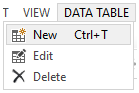Adding, Editing, Renaming, and Resaving Data Tables
Renaming the Data Table can be done by entering a new name in the Data Table box in the Edit Data Table view:
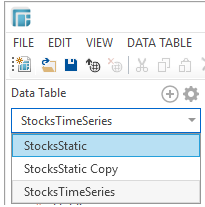
Existing Data Table can be edited by:
Selecting
Data Table > Edit
from the menu bar. Or clicking the Edit
Data Table  toolbar icon on the Data Table pane
in the Workbook layout Design Mode screen:
toolbar icon on the Data Table pane
in the Workbook layout Design Mode screen:
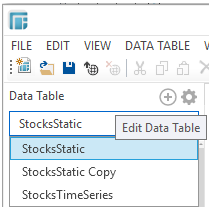
This will open the Data Table in the Edit Data Table view.
Once modified the data table can be:
-
Resaved into the Workbook
-
Renamed, by editing the Data Table Name and Resaving into the Workbook
-
Created as a new separate Data Table in the workbook
Resaving or creating a new separate Data Table is achieved
through clicking  beside a Data Table and then
selecting Save as Template in the context menu that displays.
beside a Data Table and then
selecting Save as Template in the context menu that displays.
Adding a new Data Table is achieved either:
-
through clicking
 beside a Data Table and then selecting New
in the context menu that displays, or
beside a Data Table and then selecting New
in the context menu that displays, or
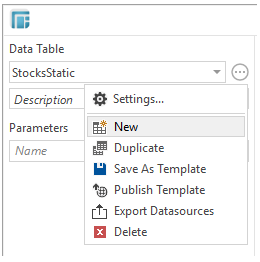
-
select
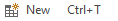 from
the Data Table menu bar.
from
the Data Table menu bar.