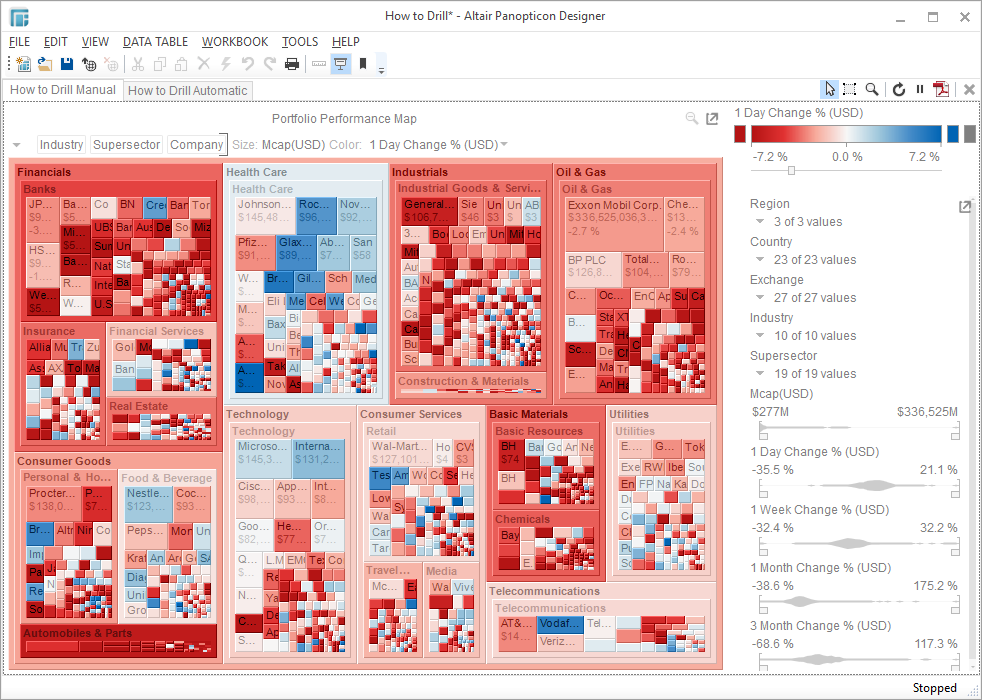Design Mode and Presentation Mode
-
Design Mode allows you to create Panopticon Designer (Desktop) Workbooks and add or change elements in Dashboards.
-
Presentation Mode lets you use your Panopticon Designer (Desktop) Workbooks and Dashboards to analyze data
Essentially, Presentation Mode in Panopticon Designer (Desktop) is the same as accessing a published workbook via a web browser. Panopticon Designer (Desktop) defaults to the Design Mode.
It is easy to switch between Design Mode and Presentation Mode.
Switching Between Modes
-
You can either:
-
-
select View > Presentation Mode from the toolbar, or
-
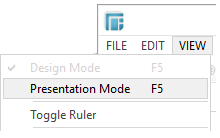
-
-
click on the Toolbar icon that controls the mode located at the top of the Panopticon Designer (Desktop) screen.
-
-
Design Mode

-
Presentation Mode

-
-
Switching from Design Mode to Presentation Mode also removes the design elements from the Workbook display:
-
-
Design Mode
-
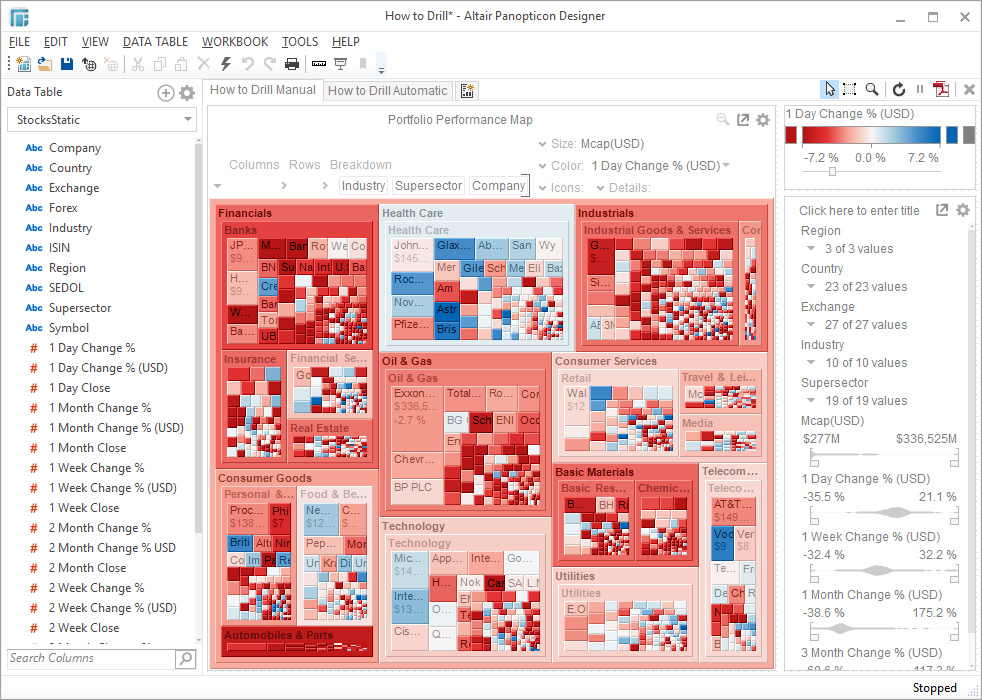
-
-
Presentation Mode
-