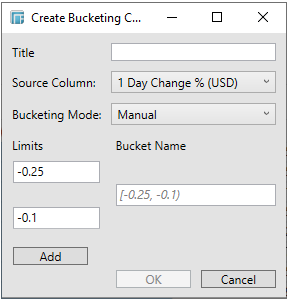Deleting Manual Bucket Range Limits
You can delete previously defined limits.
Deleting Manual Bucket Range Limits
-
Display the Create Bucketing Column dialog with the manually configured buckets.
-
-
right-click on the manually configured bucket column, or
-
click the
 of a manually configured bucket column, then select Edit
in the context menu.
of a manually configured bucket column, then select Edit
in the context menu.
-
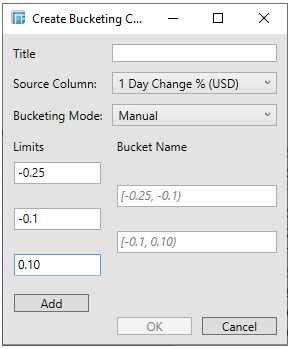
-
Hover on any of the Limits boxes, to displays its
 button.
button. -
Click
 of the Limit value that you want to delete.
of the Limit value that you want to delete.
A confirmation box is displayed.
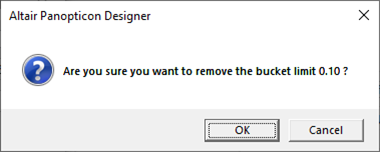
-
Click OK to delete the value. The Bucket Name value is adjusted based on the available Limits.