Delete Data Table
Deleting Data Table
-
You can either:
-
-
Click
 beside
a Data Table in the Edit Data Table view and then select Delete in the context menu that
displays.
beside
a Data Table in the Edit Data Table view and then select Delete in the context menu that
displays.
-
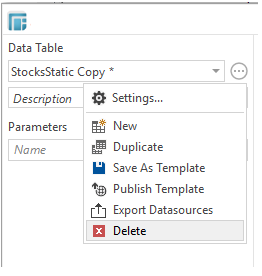
-
-
Select a data table in the Data Table panel in the Workbook layout and then select
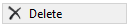 from the Data Table menu
bar.
from the Data Table menu
bar.
-
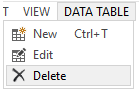
A notification is displayed showing the number of dashboard parts where the data table is used and also the number of actions where it is referenced.
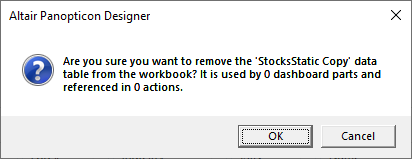
-
Click OK to delete the data table.


