Creating a Workbook
Creating a Workbook
- You can create a new workbook
either by:
-
selecting New Workbook on the File menu bar, or
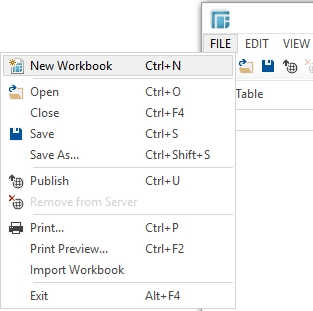 \
\
-
clicking the New Workbook icon on the toolbar.
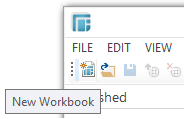
The Connect to Data dialog box is displayed.
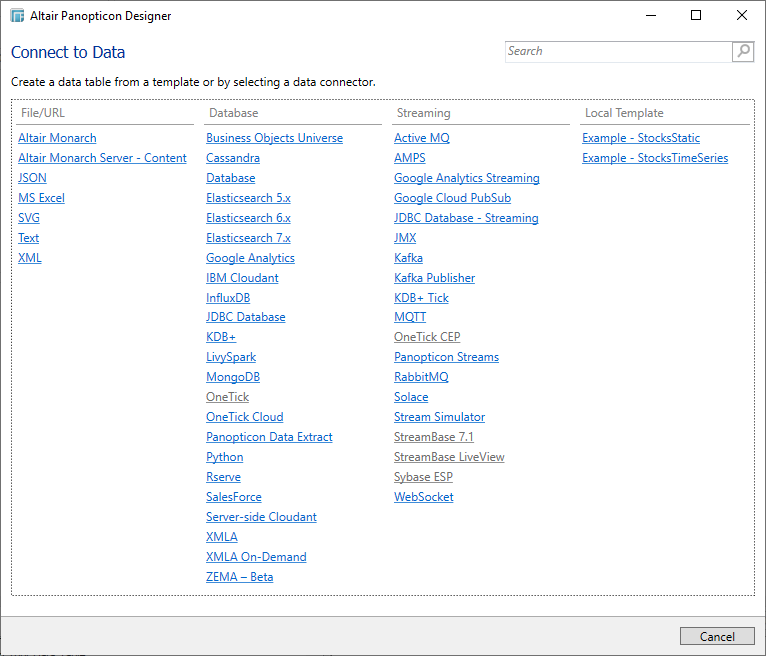
This allows you to create a data table from a template or by selecting a data connector.
If you are using the Evaluation mode, the only data connectors available are the following:
-
-
Template: Example – StockStatic and Example – StocksTimeSeries
-
File/URL: MS Excel, SVG, Text, XML, and Altair Monarch
-
Streaming: Stream Simulator
-
NOTE: Contact your sales representative to get appropriate licenses for the other data connectors.
-
-
The Search box allows you to immediately find a particular connector that you want to use. Just enter the name of the connector in the Search box.
-
Or alternatively, by opening a data source file (e.g., Excel spreadsheet) in the Panopticon Designer (Desktop), which creates a new workbook if not already open, and shortcuts the data table creation process.
-
Select the data you want to use in the Workbook.


