Combinations
Returns how many distinct combinations of breakdown column values there are below each node in the hierarchy.
Given this data table:
|
Region |
Country |
1 Day Change % (USD) |
Mcap Rank |
1 Month Change % (USD) |
|
Europe |
AT |
-7.4% |
32 |
71.31% |
|
Europe |
AT |
-6.56% |
68 |
51.07% |
|
Europe |
AT |
-2.78% |
66 |
-17.28% |
|
Asia Pacific |
AU |
-0.72% |
57 |
22.35% |
|
Asia Pacific |
AU |
3.28% |
72 |
13.99% |
|
Europe |
BE |
-4.94% |
45 |
49.33% |
|
Europe |
BE |
-9.23% |
48 |
78.89% |
|
Europe |
BE |
4.19% |
28 |
22.68% |
|
Europe |
BE |
-2.63% |
51 |
22.60% |
|
North America |
CA |
-5.19% |
25 |
13.82% |
|
North America |
CA |
12.19% |
41 |
19.11% |
|
North America |
CA |
1.20% |
16 |
17.14% |
Sample 1:
Below is the defined breakdown in a Table visualization:
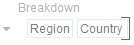
Adding 1 Day Change % (USD) column to the Visual Members variable will produce the following table with the aggregate set to Sum (default):
|
1 Day Change % (USD) |
||
|
Asia Pacific |
AU |
0.03 |
|
Europe
|
AT |
-0.17 |
|
BE |
-0.13 |
|
|
North America |
CA |
0.08 |
Changing the aggregate of 1 Day Change % (USD) to Count will display how many instances of 1 Day Change % (USD) (rows from the data table) there are in each country:
|
1 Day Change % (USD) |
||
|
Asia Pacific |
AU |
2 |
|
Europe
|
AT |
3 |
|
BE |
4 |
|
|
North America |
CA |
3 |
Adding Mcap Rank to the Visual Members variable will result to the following table with the aggregate set to Sum (default):
|
1 Day Change % (USD) |
Mcap Rank |
||
|
Asia Pacific |
AU |
2 |
129 |
|
Europe
|
AT |
3 |
166 |
|
BE |
4 |
172 |
|
|
North America |
CA |
3 |
82 |
Changing the aggregate of Mcap Rank to Combinations will display how many countries (rows in fully expanded visual table) there are.
|
1 Day Change % (USD) |
Mcap Rank |
||
|
Asia Pacific |
AU |
2 |
1 |
|
Europe
|
AT |
3 |
1 |
|
BE |
4 |
1 |
|
|
North America |
CA |
3 |
1 |
Changing the visible depth in the breakdown to Region should show:
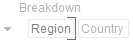
|
|
1 Day Change % (USD) |
Mcap Rank |
|
Asia Pacific |
2 |
1 |
|
Europe |
7 |
2 |
|
North America |
3 |
1 |
Asia Pacific has 1 (AU), Europe has 2 (AT and BE), and North America has 1 (CA).


