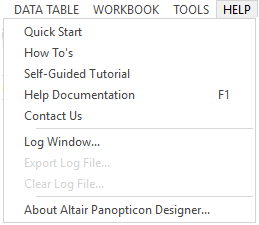Clear Log File
Problems in exporting can arise when the file gets too big. Using Clear Log File, users can delete the current log file which allows them to reproduce the problem, and then be able to export the log file again.
Clearing Log File
Problems in exporting can arise when the file gets too big. Using Clear Log File, users can delete the current log file which allows them to reproduce the problem, and then be able to export the log file again.
-
Click Help > Clear Log File. The Clear Log File confirmation dialog displays.
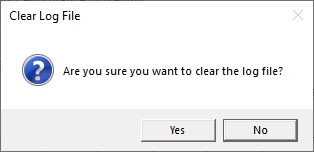
-
Click Yes to clear the log file. The Export Log File and Clear Log File options are also disabled.