Changing the Visible Detail Level (Visible Depth)
The level of detail shown in visualization is called the Visible Depth.
You can change the Visible Depth by dragging the handle that appears on the right hand side of the breakdown, in the Panopticon Designer (Desktop) and Java web client. This is the Visible Depth slider. You will see the Visible Depth tooltip display when you hover on it.

In the Web client, the Visible Depth handle is not displayed. As a substitute clicking on the breakdown item updates the visible depth to that level.
In the following examples, we have set up a hierarchy for a set of financial information that includes: Region, Country and Company.
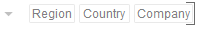
Figure 1. Show Entire Hierarchy Leave the Visible Depth in place all the way to the right.
|
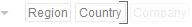
Figure 2. Aggregate to Countries Move the slider to the left until only the Region and Country variables are highlighted. Panopticon Designer (Desktop) will automatically do all calculations necessary to update the associated visualization. |
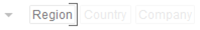
Figure 3. Aggregate to Regions Move the slider to the left until only the Region variable is highlighted. Panopticon Designer (Desktop) will automatically perform the calculations to update your visualization.
|


