Avro Topics
Perform the following steps to proceed in retrieving the data table using the Apache Kafka connector with Avro topics.
Using Avro Topics
-
Click Update Schema to ensure that the latest schema of the topic is being applied.
-
Check the From Beginning box to subscribe from the beginning to the latest messages.
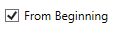
If un-checked, you will only be subscribed to the latest messages.
-
Perform a filter in the list of columns by entering text in the Search Columns search box.
-
Check the Enabled box to process the message field.
-
Select from the defined parameters that can be used as Filter.
-
The time zone of input parameters and output data is by default unchanged. Changing the time zone is supported through the Timezone list box, based on the assumption that data is stored in UTC time and outputs are presented in the selected time zone.
-
Expand Real-Time Settings.
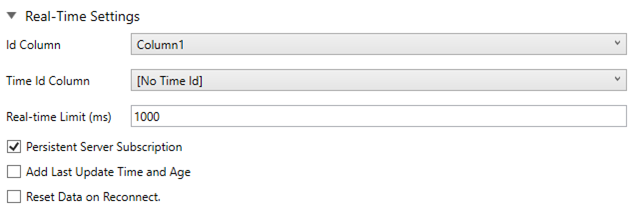
Refer to Defining Real-Time Settings for more information.
-
Click OK to confirm the selection and retrieve the record set into Panopticon Designer.
Initially, there is no data displayed in the Data Source Preview section of the Edit Data Table window.
Click the Start Preview button to display the data and refresh the values depending on the defined Refresh Period.


