Apache Cassandra
The Apache Cassandra connector allows connection to Apache and Datastax Cassandra instances, by executing a pre-defined CQL query, and retrieving the resulting data.
Using Apache Cassandra
-
When creating a new data table, select Cassandra from the Connect to data dialog. The Cassandra Connection dialog displays.
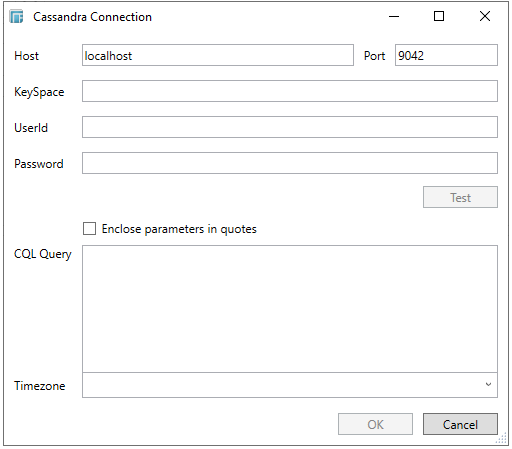
-
Enter the following information:
-
-
Host & Port
-
Key Space
-
User ID & Password
-
-
Click the Test button to ensure that the connection settings are correct.
-
Enter the CQL query, which can contain parameters in a similar manner to the Database connector.
-
Select whether the parameters should be automatically enclosed in quotes, by checking the Enclose parameters in quotes checkbox.
-
Select the output Time zone. This assumes that Cassandra is returning data in UTC.
-
Select OK when you are finished. The source data is returned in the Edit Data Table view, with the fields displayed in the Data Source Preview.


