Align or Distribute Visualizations
Visualizations in a dashboard can be automatically aligned (by row or column) or distributed (horizontally or vertically).
Align or Distribute Visualizations
-
Right-click on an empty space in the dashboard to bring up this context menu:

-
To enable these options, select two or more visualizations. Click one and then use the Ctrl key to select multiple visualizations.
Then right-click on an empty space in the dashboard.
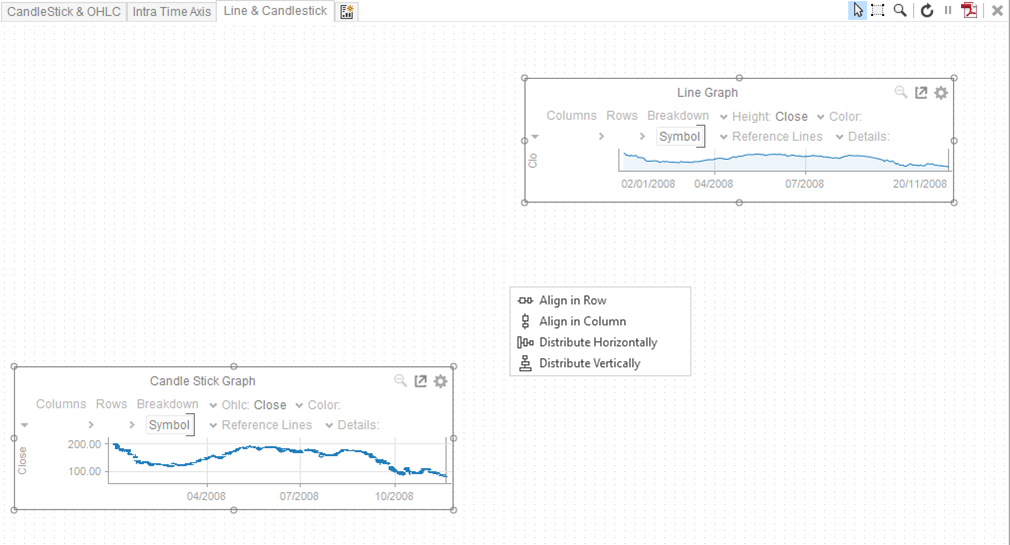
-
Select any of the following options:
-
-
Align in Row
-
-
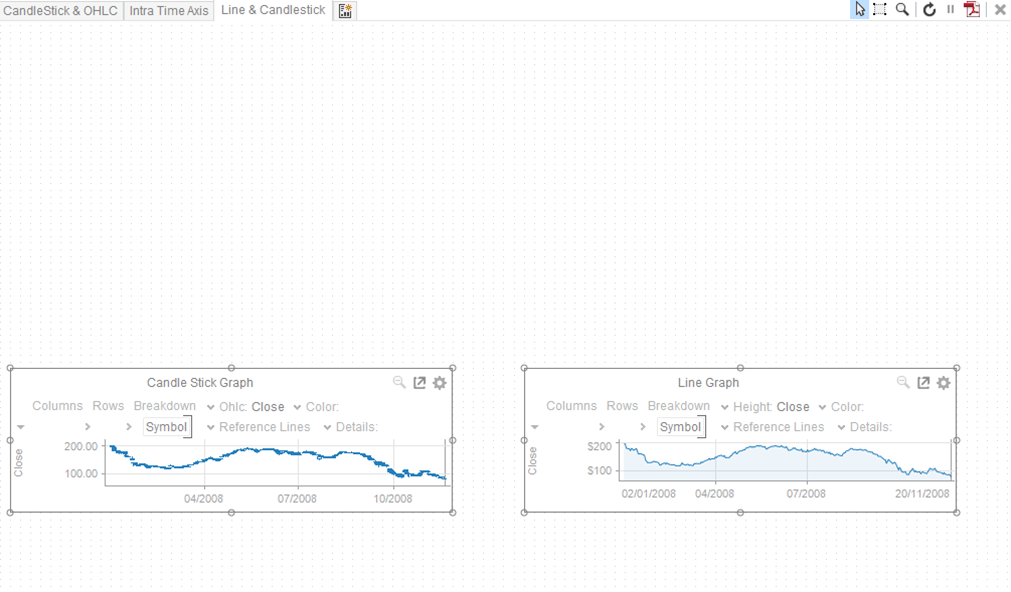
-
-
Align in Column
-
-
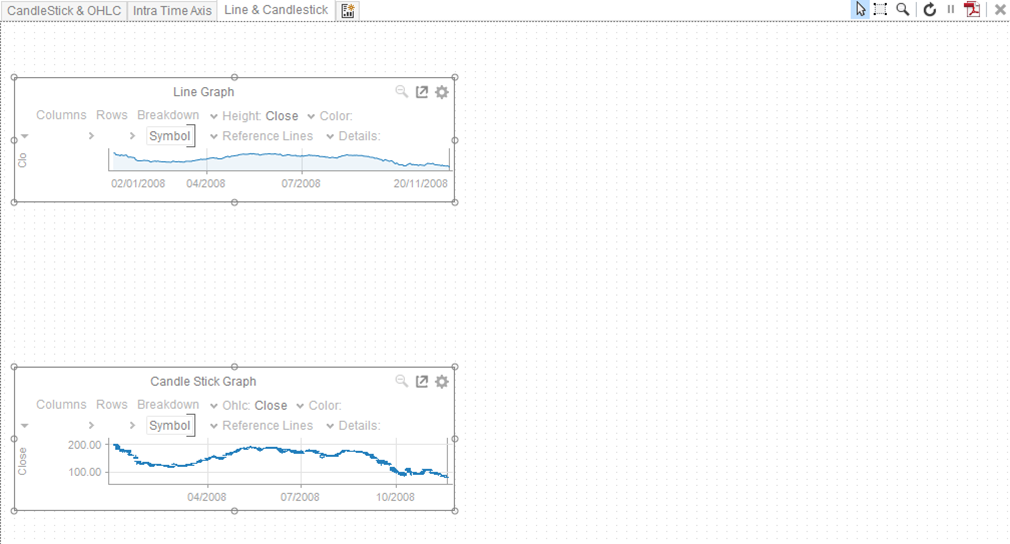
-
-
Distribute Horizontally
-
-
Adjusts the size of visualizations to be distributed horizontally in the dashboard. You can then opt to Align in Row or Column.
-
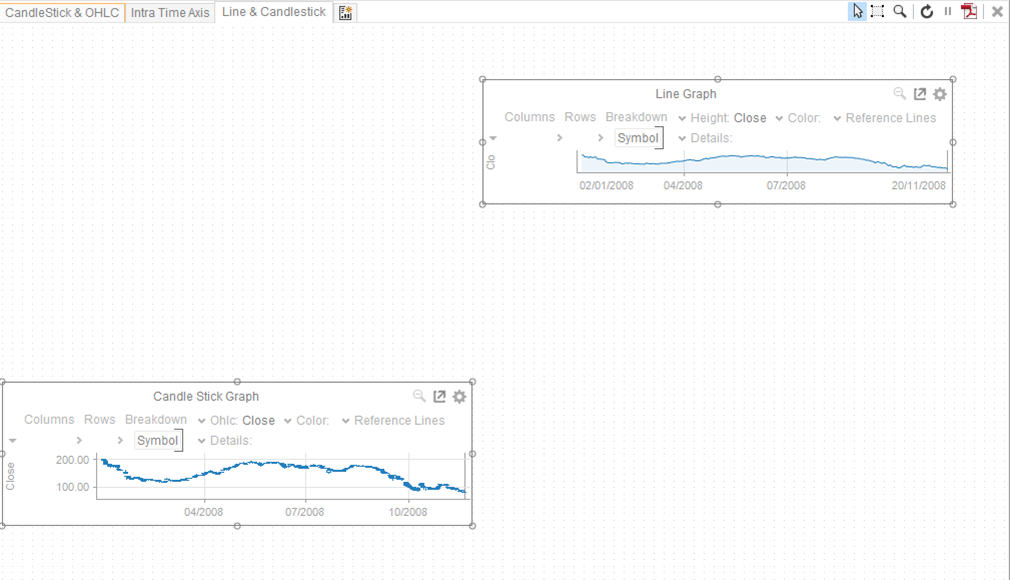
-
-
Distribute Vertically
-
-
Adjusts the size of visualizations to be distributed vertically in the dashboard. You can then opt to Align in Row or Column.
-
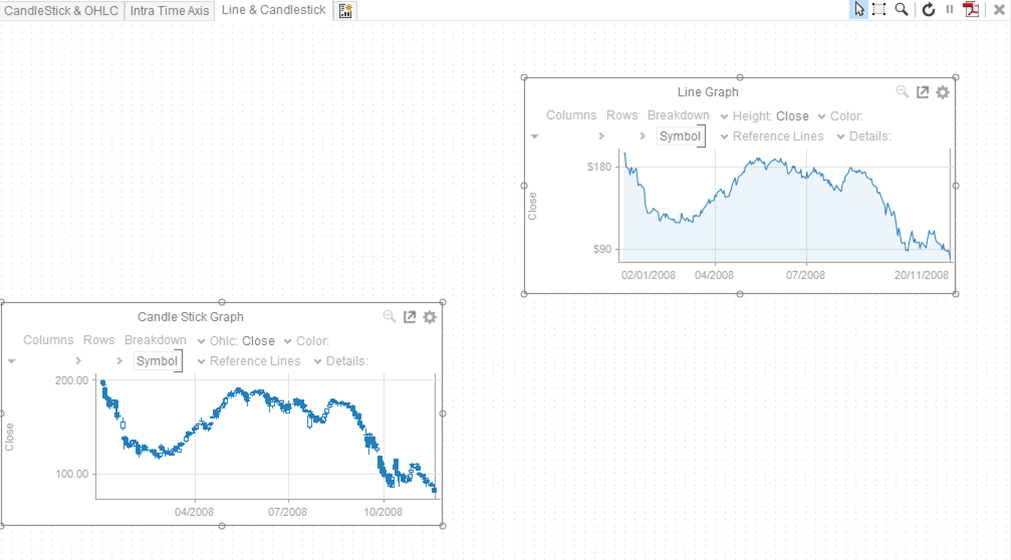
-


