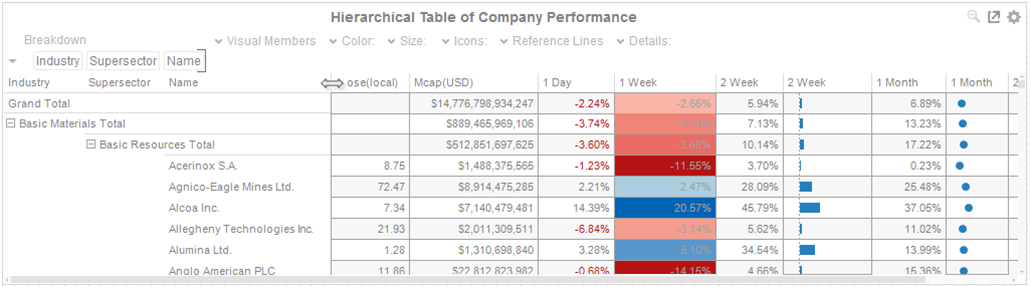Adjust Width of the Table Axis Leaf in Table Visualizations
In the Table visualization, you can adjust the width of the Text axis leaf by dragging the Left-Right arrow .
For example, in the Table below, the data or fields of the leaf are not fully displayed.
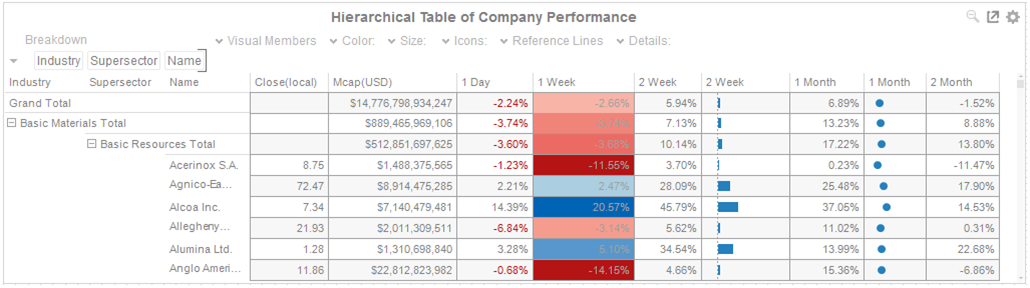
Hover on the border of the Text axis leaf and drag the Left-Right arrow to the desired width.