Adding Custom Groups
New custom groups can be dynamically added to a dataset.
Adding Custom Groups
-
Select a source text column, right-click then select New Grouping Column...
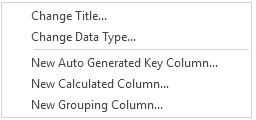
The New Grouping Column dialog is displayed.
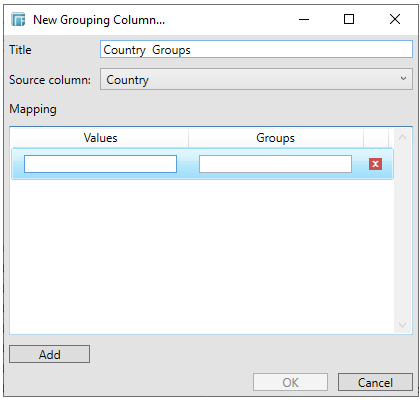
-
Enter the Title and then map values to the new custom group.
-
Values that are not mapped to a group will be assigned to the input value.
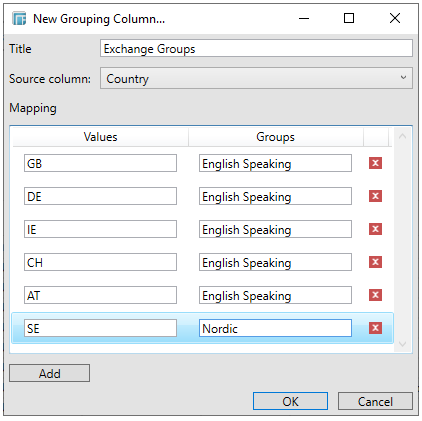
These new Custom Group columns can be used identically to a source text column, categorizing and filtering data.


