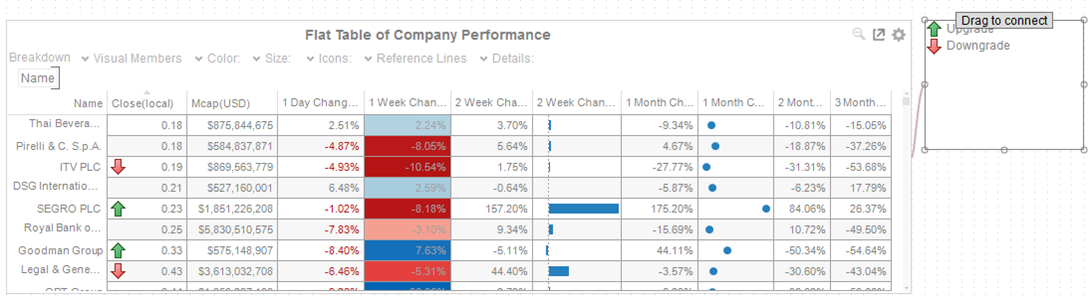Adding an Icon Legend
The Icon Legend lists all those icons displayed within the associated visualization.
Adding an Icon Legend
-
Draw a rectangle on the dashboard canvas to display the Parts dialog.
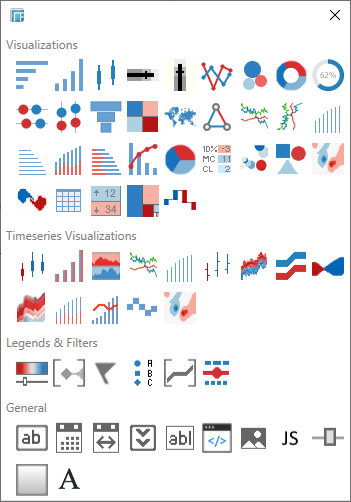
-
Click the Icon Legend
 icon in the Legends
& Filters section of the Parts
dialog.
icon in the Legends
& Filters section of the Parts
dialog.
The Color Legend part is displayed in the dashboard canvas.
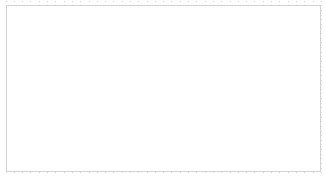
-
Select the Icon Legend.
-
The Drag to Connect icon will appear at the top of the Legend.
-
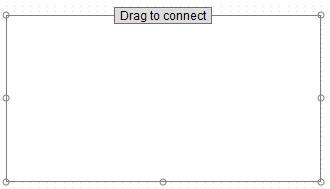
-
Click on Drag to Connect and drag to the desired parent visualization (Table of Heat Matrix). Release the mouse.
The Icon Legend is now connected to a parent visualization. It will retrieve the icon variables from this visualization and display the constituent icons in a vertical column along with their associated labels.
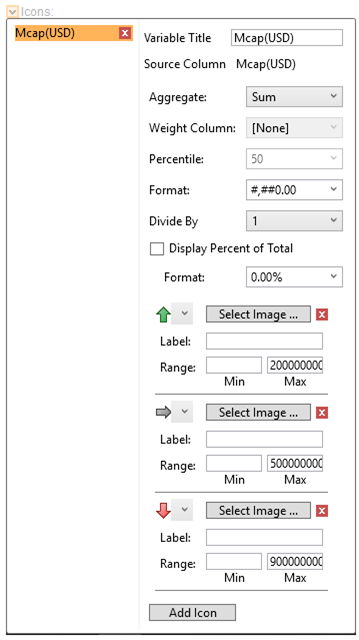
The link between the Legend and parent visualization is visible in the Panopticon Designer (Desktop). You can change this and connect to a different visualization by re-doing the Drag to Connect step.