Adding Ranking Fields
You can create new numeric columns based on ranking other columns in your database.
Adding Ranking Fields
-
Right-click on a numeric field and select New Ranking Column... in the context menu.
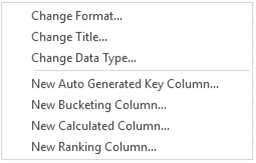
The Ranking dialog is displayed.

This menu lets you create new numeric columns based on ranking other columns in your database.
The Rank is calculated for each row across each time period.
-
Fill in the Title field.
-
Select a Source Column.
-
Define whether the column should be ranked:
-
Ascending
-
Descending
-
-
Click OK to continue.


