Accessing Data
When you open a data source in the Edit Data Table view, you can define how you can control how the system accesses your data.
Accessing Data
-
Click
 beside the Data
Table and select Settings.
The Data Table Settings is
displayed.
beside the Data
Table and select Settings.
The Data Table Settings is
displayed.
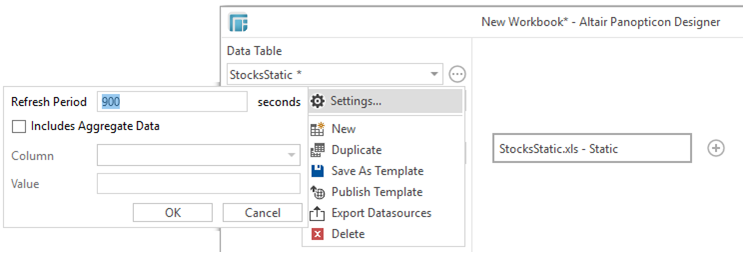
-
You can define the Refresh Period:
Defines how often the data source is checked for new data, when accessing the source directly. Panopticon Designer (Desktop) will issue new queries at the interval shown in the Refresh Period box and automatically deliver updates to the workbook. The default is 900 seconds (15 minutes). The minimum refresh period depends on the performance of your data repository and the amount of time required executing your data queries.
If a streaming source is selected, the refresh period is ignored for desktop deployment, and only used when publishing the workbook to the Visualization Server. For example, how often Designer accesses the Panopticon Visualization Server for the latest snapshot of data from the streaming source.
-
Click OK.


