Saving or Loading Column Definitions in the Data Sources
Save or load column definitions in the data sources.
Steps:
1. Click  to the fetch the schema based
on the connection details. Consequently, the list of columns with
the data type found from inspecting the first ‘n’ rows of the input
data source is populated and the Save button is enabled.
to the fetch the schema based
on the connection details. Consequently, the list of columns with
the data type found from inspecting the first ‘n’ rows of the input
data source is populated and the Save button is enabled.
2. Click  to save a copy of a column definitions
file (.exs).
to save a copy of a column definitions
file (.exs).
3. Instead of generating columns done in
step 8, click  to
load a column definitions (.exs) file.
to
load a column definitions (.exs) file.
The Load Column Definitions dialog displays.
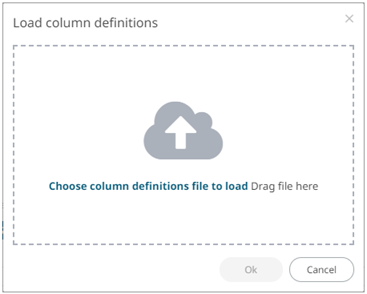
3.1. To load column definitions, you can either:
¨ drag it from your desktop and drop in the dialog, or
¨ click Choose Column Definitions File to Load and select one in the Open dialog that displays.
The name of the column definitions is displayed on the loaded column definitions area.
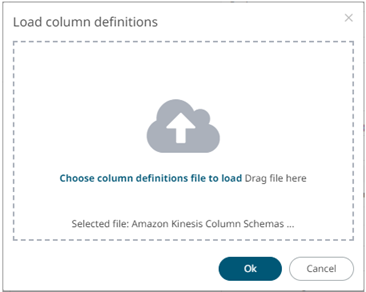
3.2. Click  .
.
A notification displays when the file is loaded.
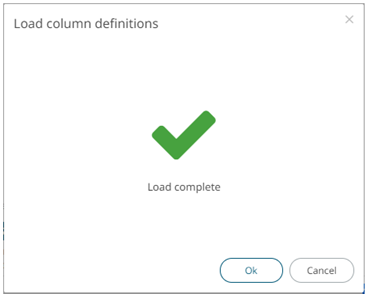
This populates the list of columns from the .exs file.


