Deleting Data Extracts
Users with a Designer role have the ability to remove data extracts.
Steps:
1. On the List or Grid view, select several data extracts then:
· right-click and select Remove on the context menu, or
· click
the Remove  icon
on the toolbar.
icon
on the toolbar.
A notification message displays.
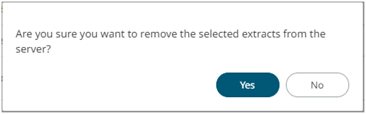
2. Click  to remove.
to remove.


