Dashboard Part Toolbar and Context Menu
Aligning, distributing, copying, pasting, and removing selected dashboard parts can be done on the:
q Context menu
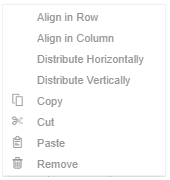
q Toolbar

The toolbar options include:
|
Toolbar Option |
Description |
Windows Keyboard Shortcut |
|
Copy one or several selected dashboard parts. |
Ctrl + C |
|
|
Cut one or several selected dashboard parts. |
Ctrl + X |
|
|
Paste one or several selected dashboard parts. |
Ctrl + V |
|
|
Delete one or several selected dashboard parts. |
|
|
|
Undo the activity done on the workbook. |
Ctrl + Z |
|
|
Redo the activity done on the workbook. |
Ctrl + Y |
You may also opt to use the Windows keyboard shortcut options.
Additional
options in
the context menu include:
|
Context Menu Option |
Description |
|
Align in Row |
Align selected dashboard parts in a row. |
|
Align in Column |
Align selected dashboard parts in a column. |
|
Distribute Horizontally |
Adjust the size of selected dashboard parts to be distributed horizontally in the dashboard. |
|
Distribute Vertically |
Adjust the size of selected dashboard parts to be distributed vertically in the dashboard. |


